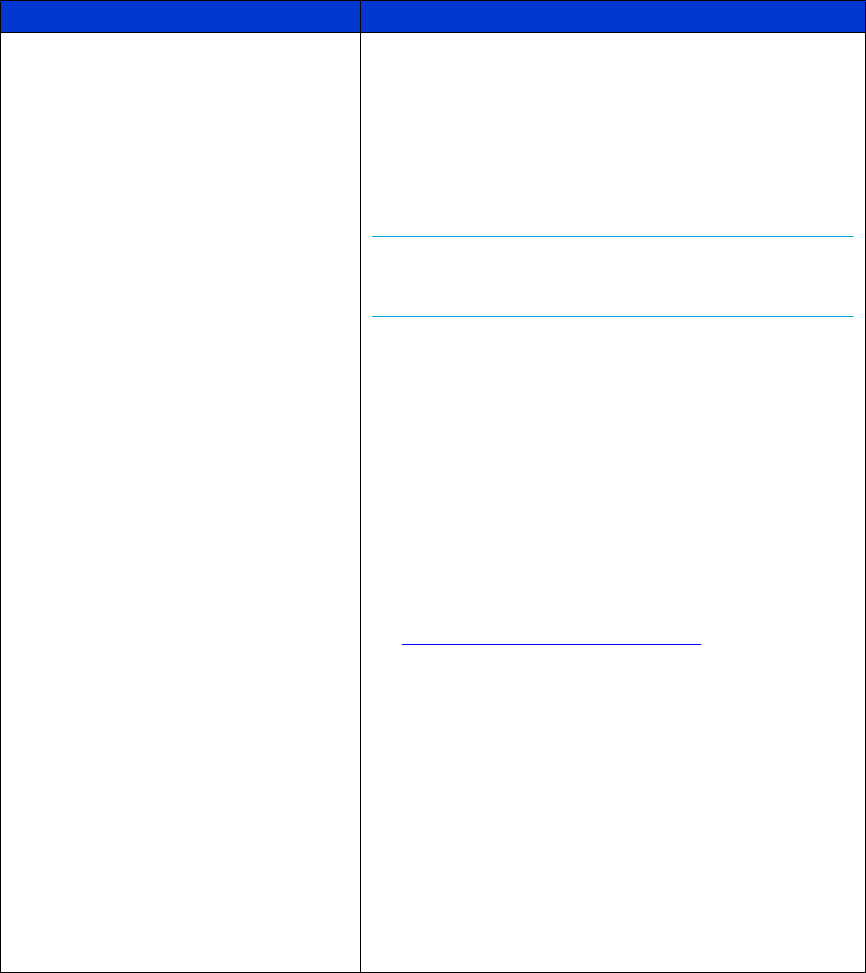
MSL6000 series tape library user guide 139
Host does not detect the library. • Ensure that the HBA type matches the library type
(LVDS or single-ended SCSI) and is properly installed
and configured.
• Check that the library is terminated and properly
cabled.
• Check that the SCSI cable length limits have not
been exceeded.
NOTE: SCSI cable length limits are very short on a
Single-Ended bus.
• Ensure that the terminator is compatible with the
library (LVDS or single-ended SCSI).
• Check for SCSI ID conflicts.
• Check that the HBA is recognized by the operating
system and properly configured.
• Check that the application software is compatible
with the library, and that it has all necessary patches
and updates.
• Check that the device is properly installed and
configured using HP StorageWorks Library & Tape
Tools, available from
http://www.hp.com/sup po rt/tapetools
• Power cycle the library and power down the host.
Wait until the library completes its power cycle
before powering up the host.
• If using Fibre Channel, make sure you power on the
devices in the correct order (switch, hub, library,
host).
• If using Fibre Channel, make sure there is not a
zoning issue that is preventing the host from seeing
the library.
• If using Fibre Channel, make sure that the router sees
the library and/or drives.
• Contact your authorized service provider.
Table 11 Troubleshooting General Problems (continued)
Problem Solution


















