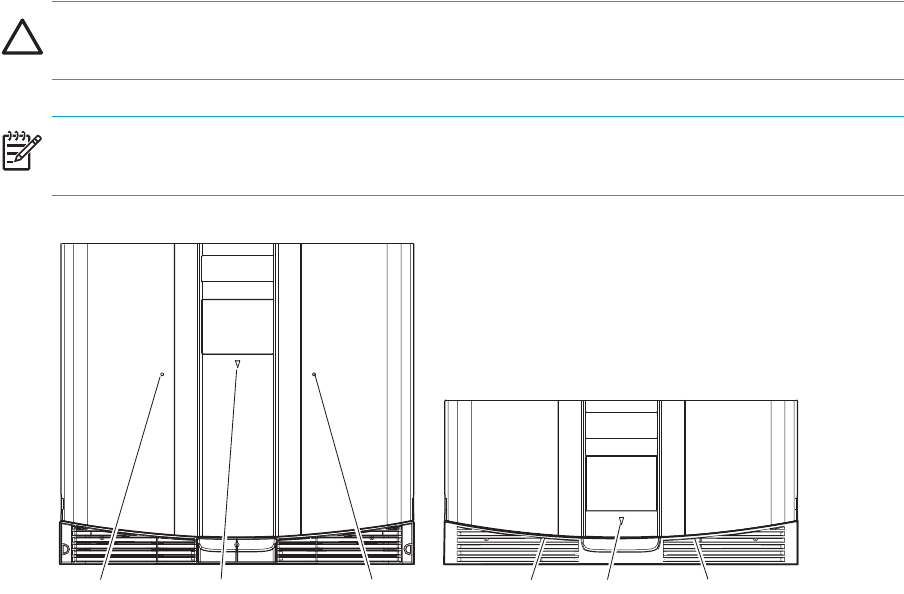
Operation50
you can manually open the magazine doors by pushing a small metal pin or paper clip into the
mechanical releases (see Figure 35).
CAUTION: The magazine doors must
only
be opened manually in an emergency. Failure to
follow normal procedures can cause data loss and equipment damage.
NOTE: The library may not perform a complete inventory each time a magazine is manually
removed and then replaced using the emergency release.
Figure 35 Magazine door mechanical releases (emergency access)
1 Left-hand Magazine Door Release
2 Library Status LED
3 Right-hand Magazine Door Release
31 2
3
1
2


















