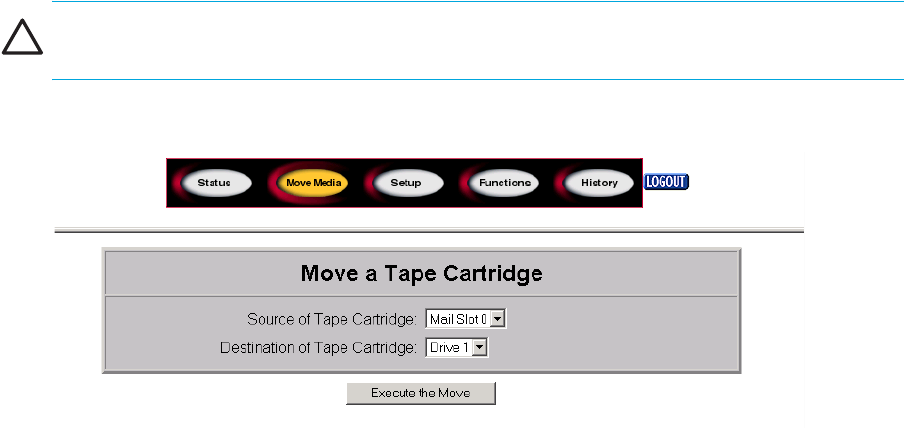
MSL6000 series tape library user guide 83
• Drive Status (Summary)
• Full Drive Status is available through the Full Drive Status button
Move Media
CAUTION: Do not move tapes while library application software is running. Fatal software faults
may occur.
This button allows you to move a selected cartridge to a target drive or cartridge slot.
Figure 68 Move media screen
1. Specify the source slot and destination.
2. Click Execute the Move.
A screen appears warning you that selecting Confirm causes the library to go offline during
the move media operation. After the move media operation completes, a completion message
appears.


















