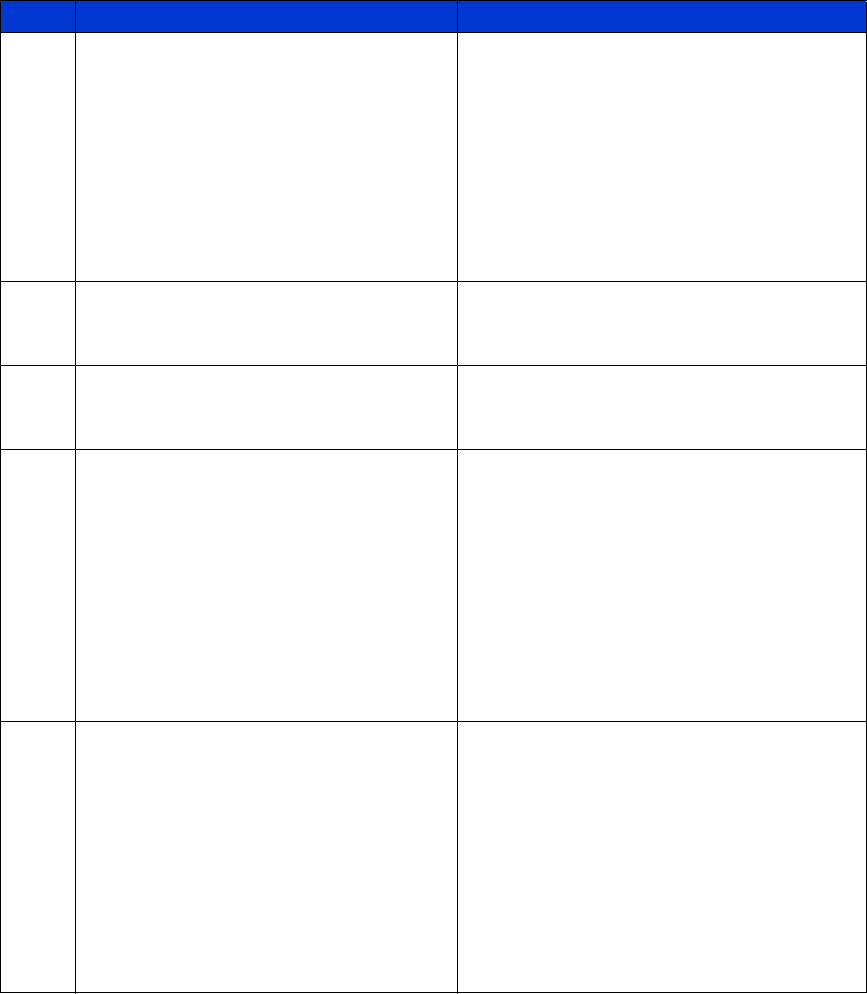
Troubleshooting122
3108 Picker Jammed 8
(The picker jammed during a
pass-through fetch operation.)
• Press the Enter button to reboot.
• Cycle power to the library or reboot
using the GUI touch screen.
• Ensure that there are no obstructions
inside the library (all cartridges are in
magazines).
• Ensure cartridges are fully inserted in the
magazine(s).
• Check pass-through alignment.
3109 Picker Jammed 9 • Press Enter to reboot.
• Make sure cartridges are fully inserted
into magazines.
310A Picker Jammed 10 • Press Enter to reboot.
• Make sure cartridges are fully inserted
into magazines.
310B Picker Jammed 11
(The picker jammed during a drive fetch
operation.)
• Press the Enter button to reboot.
• Ensure the drive shows good status
through the drive status window.
• Cycle power to the library or reboot
using the GUI touch screen.
• Ensure that there are no obstructions
inside the library (all cartridges are in
magazines).
• Ensure cartridges are fully inserted in the
magazine(s).
310F Picker Jammed on Stow
(The picker jammed on a stow operation.)
• Press the Enter button to reboot.
• Ensure the drive shows good status
through the drive status window.
• Cycle power to the library or reboot
using the GUI touch screen.
• Ensure that there are no obstructions
inside the library (all cartridges are in
magazines).
• Ensure cartridges are fully inserted in the
magazine(s).
Table 10 Fault Symptom Codes (continued)
FSC Message ERP


















