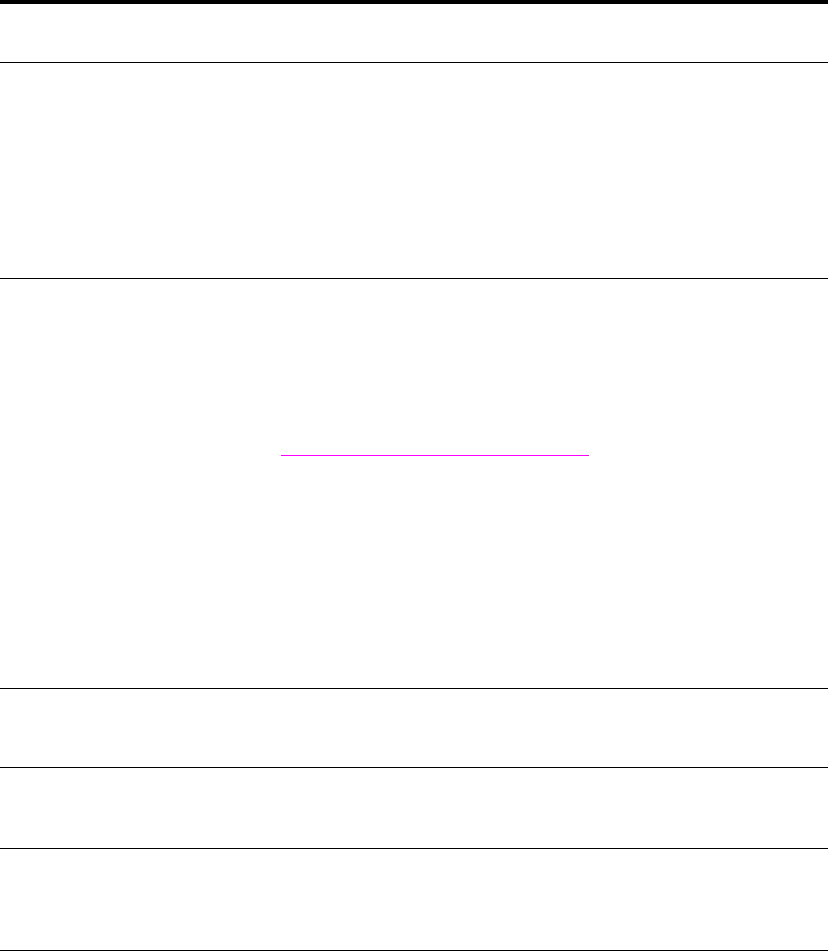
140 Chapter 6 Problem solving ENWW
Printer prints wrong fonts or
formats.
● The font is not present in the printer and must be downloaded from
your program, or the proper font DIMM must be installed. Check
your program to make sure the correct printer driver has been
installed and configured. To verify that the font you want is
available, print a PS or PCL font list (see Information menu).
● Your software selected a substitute font for one that is not available
in the printer. (See your software program manual for more
information about font selection.)
Printing stops in the middle
of the job.
● Check the control-panel display for an error message.
● If you are on a network, make sure the computer is correctly
configured and that there is not a network problem (see your
network administrator).
● Check the line voltage to make sure that it is steady and within
printer specifications. (See the HP support flyer or go to
www.hp.com/support/lj9050_lj9040
.) Turn the printer off and
then back on.
● Check the time-out setting in your network program. You might
need to increase it.
● If you are trying to copy a file to the printer from the DOS prompt,
use the copy command COPY [filename] LPTn /B printer
port, such as LPT1 (where n is the port number).
Note
To output the page, you might have to send a form feed command from
the computer.
PS print job will not print. Check the configuration in the PostScript tab of Windows. Check that
Protocol is set to AppleTalk and that Binary Data is not selected.
Software is selecting the
wrong port.
Check your operating system port settings to be sure the print job is
being sent to the correct port (for example, LPT1).
The control panel and
driver are not set to the
same paper size.
Make sure that the custom paper size defined from the control panel
and the custom paper size defined in the driver are the same.
The file you are trying to
print might not have the
option to print on both sides
of the paper turned on.
Make sure that the option to print on both sides of the paper is
configured in the driver.
Situation Solution


















