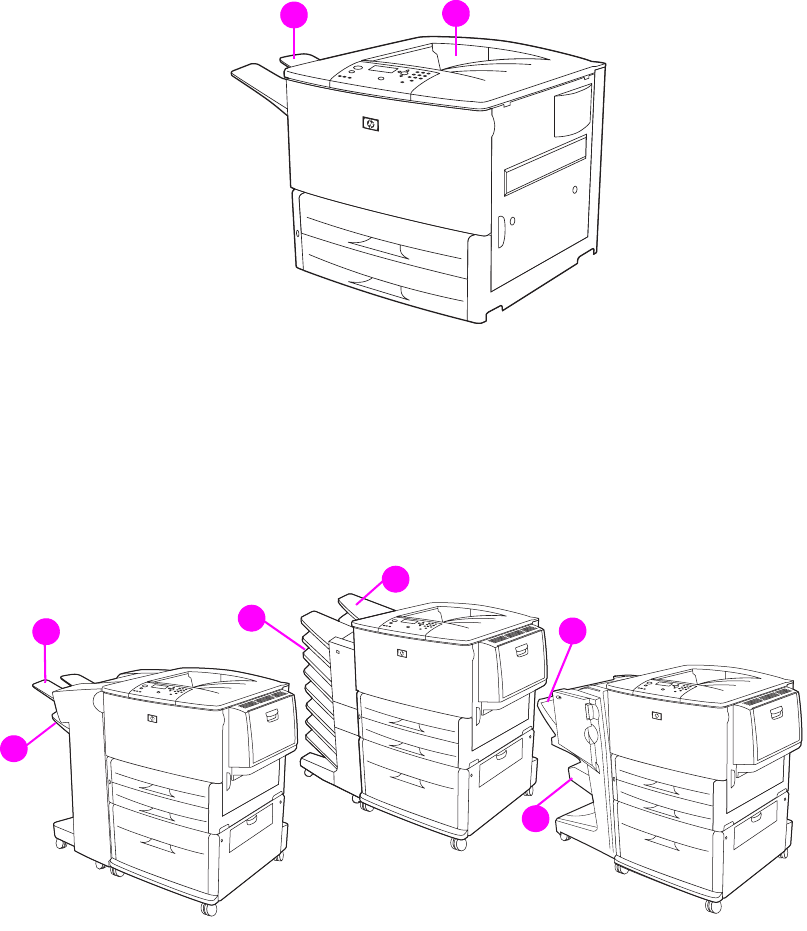
ENWW Selecting the output bin 55
Selecting the output bin
The printer has several output locations: the standard top bin, the left output bin, and the optional
output devices.
The left output bin (1), located on the left side of the printer, holds up to 100 sheets of paper.
The standard top bin (2) is located at the top of the printer and is the factory default bin. This bin
can receive up to 500 sheets of paper in the correct (face-down) order as they exit the printer. A
sensor causes the printer to stop when the paper bin is full. Printing continues when you empty
or reduce the amount of paper in the bin.
Stacker or stacker/stapler output bins
For the 3,000-sheet stacker or 3,000-sheet stacker/stapler, the output bins are the upper bin (1)
(face-up) and the lower bin (2) (face-down).
The upper bin (face-up) (1) is the top bin on the stacker or stacker/stapler. This bin holds up to
100 sheets of paper in face-up order as they exit the printer. A sensor causes the product to stop
when the bin is full. Product operation continues when you empty or reduce the amount of paper
in the bin.
Lower bin (face-down) (2) is the lower bin on the stacker or stacker/stapler. This bin holds up to
500 sheets of paper and can stack or staple jobs. This bin is the default output bin.
1
1
1
2
1
1
1
2
1
3
1
4
1
5
1
6


















