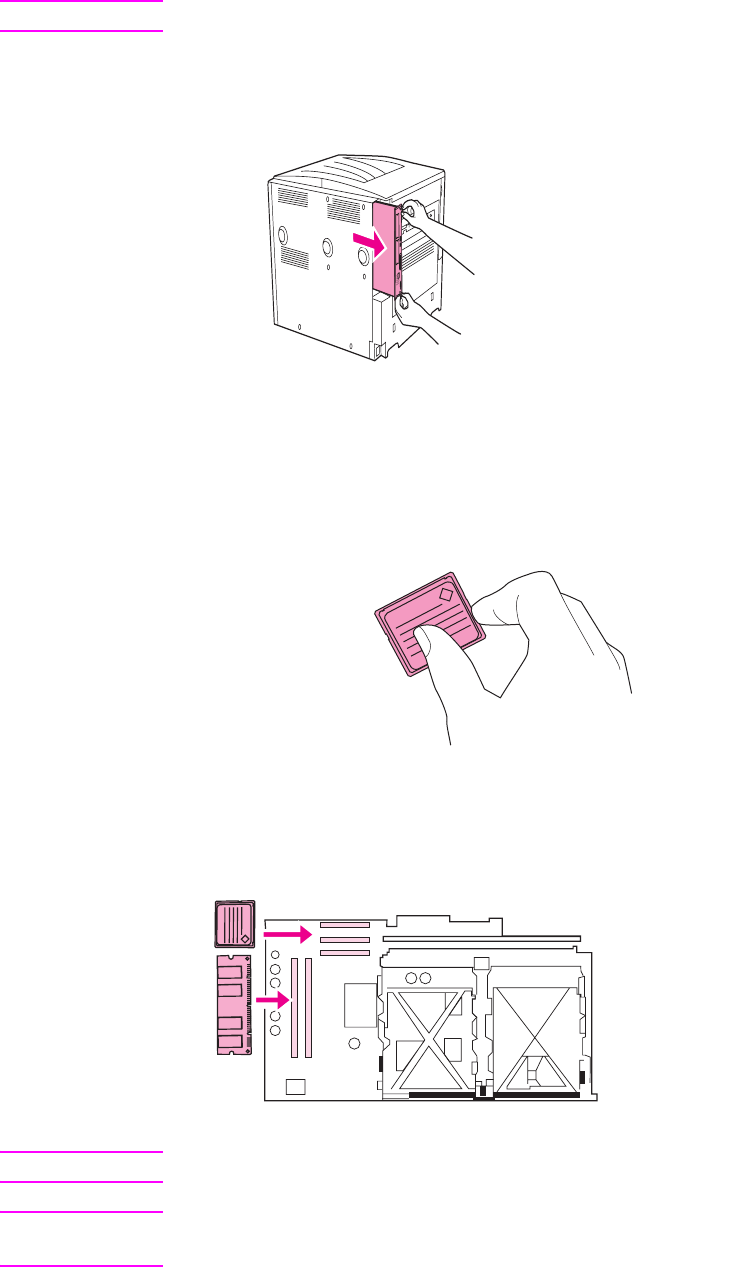
186 Appendix C Printer memory and expansion ENWW
WARNING! The formatter has sharp edges.
3 Grasp the screws and pull the formatter board out of the printer. Place it on a flat, non-
conductive surface.
4 Remove the compact flash from the antistatic package. Hold the compact flash with fingers
against the side edges and thumbs against the back edge. Align the notches on the compact
flash with the compact flash slot.
5 Press the compact flash straight into the slot.
CAUTION Do not insert the flash memory card at an angle.
Note The first flash memory slot marked “Firmware Slot” is reserved for firmware only. Slots 2 and 3
should be used for all other solutions.


















