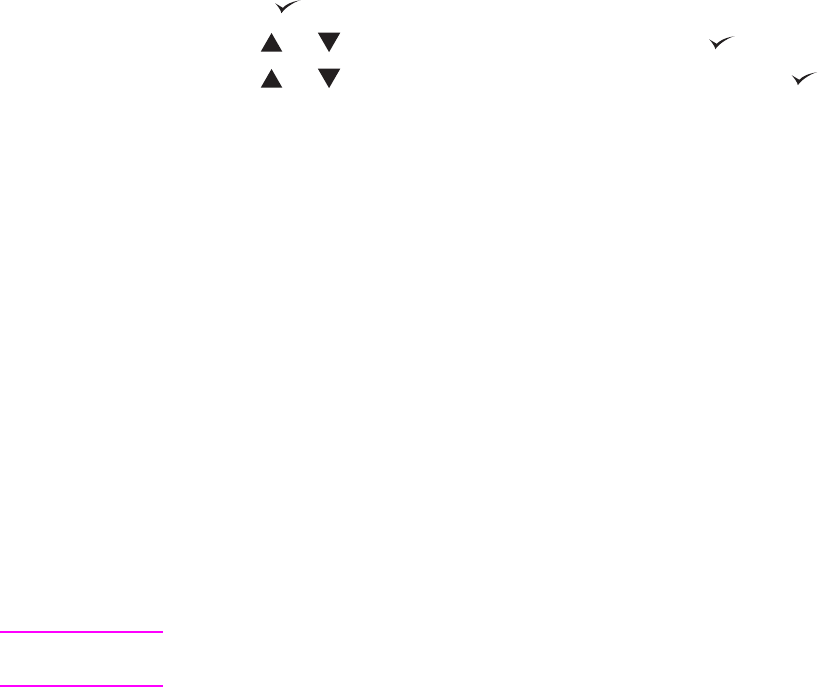
ENWW Printer software 29
Communicating by using an optional HP Jetdirect print server
If you purchase an optional HP Jetdirect internal print server, and you cannot communicate with
the printer over the network, check the operation of the print server. Check the Jetdirect
configuration page for the message I/O CARD READY.
To print a configuration page
1 Press .
2 Use or to scroll to Information and then press .
3 Use or to scroll to Print Configuration and then press .
For troubleshooting information, see the documentation that came with the print server.
Communicating by using the HP Jetdirect embedded print
server
The HP LaserJet 9040n/9050n and the LaserJet 9040dn/9050dn have an embedded print
server. If you cannot communicate with the printer over the network, check the operation of the
embedded print server. Check the embedded Jetdirect configuration page for the message I/O
CARD READY, and for the correct network configuration settings. See To print a configuration page
for instructions.
Verify that the print server was able to link to the network automatically:
● Check that a link LED on the printer's LAN (RJ-45) connector is lit, which indicates a
successful link. A link failure is indicated when both LEDs are off.
● Check the embedded Jetdirect configuration page for error messages. The message LOSS
OF CARRIER ERROR indicates a link failure.
For link failures, check all of the network cable connections. In addition, you can try to manually
configure the link settings on the embedded print server by using the printer control-panel menus
(MENU, CONFIGURE DEVICE, I/O, EMBEDDED JETDIRECT MENU, LINK SPEED).
Note HP Jetdirect print servers are available for many different network connections, including 802.11
wireless networks.


















