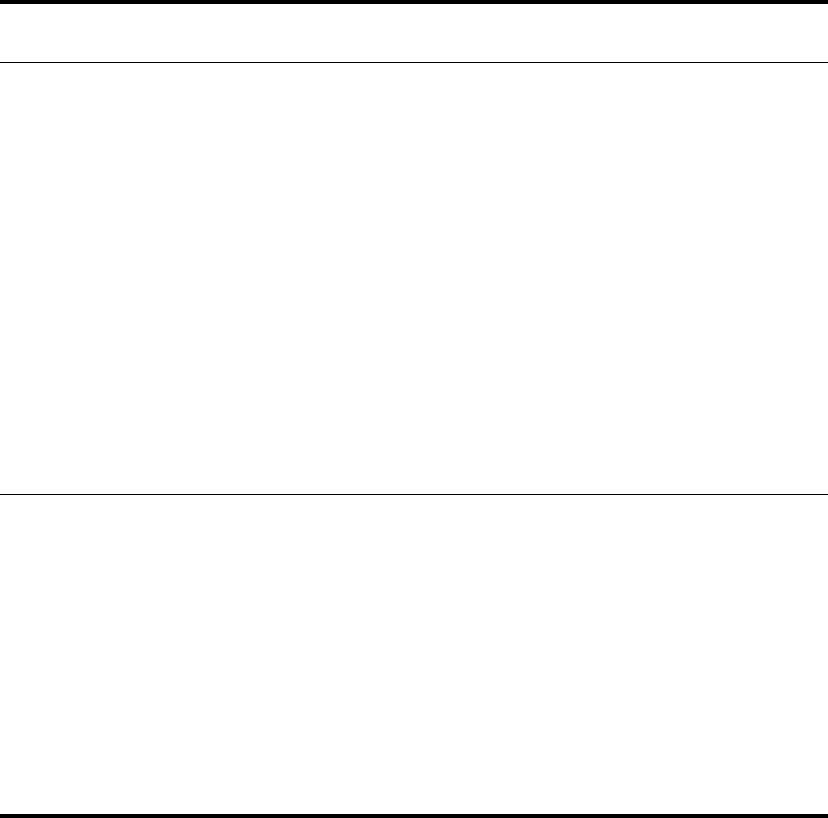
ENWW Paper handling menu 167
Paper handling menu
When paper handling settings are correctly configured through the control panel, you can print
by selecting the type and size of paper from the printer driver or software application. For more
information, see Specifying paper to print on.
Some items in this menu (such as duplex and manual feed) are available from specific software
programs, or from the printer driver (if the appropriate driver is installed). Printer driver and
software program settings override control-panel settings. For more information, see Using
features in the printer driver.
Item Values Explanation
TRAY <N>
SIZE=LETTER
ANY SIZE
LETTER
LETTER-ROTATED
LEGAL
A4
A4-ROTATED
EXECUTIVE
EXECUTIVE(JIS)
A3
A5
B4(JIS)
B5(JIS)
8K
16K
8.5 X 13
11 X 17
CUSTOM
ANY CUSTOM
Allows the user to set the paper size for Tray 2, 3, and
optional Tray 4 (if installed) when the custom switch is in
the CUSTOM position. Size is detected if the switch is in
the STANDARD position. Substitute the tray number for
<N>.
TRAY <N>
TYPE=PLAIN
ANY TYPE
PLAIN
PREPRINTED
LETTERHEAD
TRANSPARENCY
PREPUNCHED
LABELS
BOND
RECYCLED
COLOR
CARDSTOCK>163
ROUGH 90-105 G/M2
ENVELOPE *
Allows the user to specify the type of media in each tray.
Substitute the tray number for <N>.
*ENVELOPE appears for Tray 1 only.


















