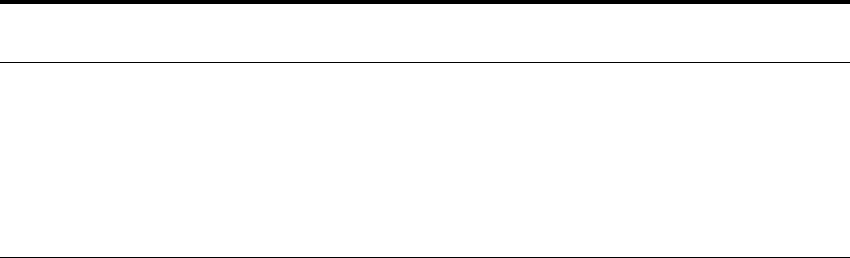
168 Appendix B Control-panel menus ENWW
Configure device menu
This menu contains all administrative functions.
Printing submenu
Some items in this menu are available from a software application, or from the printer driver (if
the appropriate driver is installed). Printer driver and program settings override control-panel
settings. For more information, see Using features in the printer driver.
Item Values Explanation
COPIES=1 1 to 32,000 Set the default number of copies by selecting any number
from 1 to 32,000. Use the numeric keypad to select the
number of copies.
Note
It is best to set the number of copies from the printer driver
or software application. (Driver and software settings
override control-panel settings.)
DEFAULT PAPER
SIZE=
LETTER
LETTER
LEGAL
A4
EXECUTIVE
11X17
A3
B4(JIS)
B5(JIS)
CUSTOM
A5
LETTER ROTATED
STATEMENT
8.5X13
12X18
A4 ROTATED
RA3
EXECUTIVE(JIS)
DPOSTCARDS(JIS)
8K
16k
ENVELOPE #10
ENVELOPE MONARCH
ENVELOPE C5
ENVELOPE DL
ENVELOPE B5
Set the default image size for paper and envelopes. (The
item name will change from paper to envelope as you
scroll through the available sizes.)


















