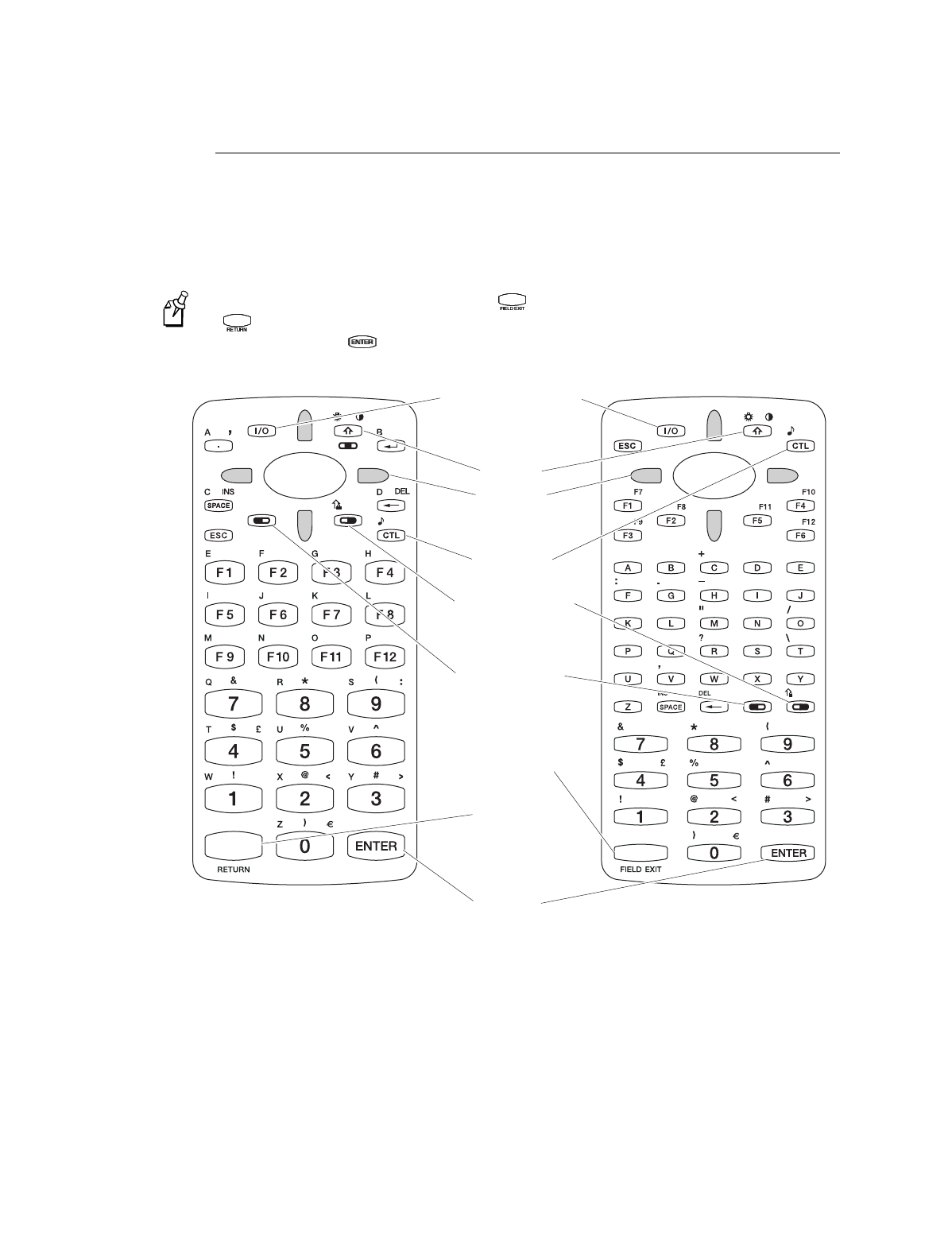
Trakker Antares 243X Hand-Held Terminal User’s Manual
nugget
39
1-12
Finding the Special Keys
Before you use the terminal’s keypad, make sure you are familiar with the different
types of keys on the keypad. You need to use these special keys on all keypad options.
The special keys that you use to type characters or perform functions are explained in
the next sections.
Note:
You must use the Field Exit key ( ) on the 57-key keypad or the Return key
( ) on the 39-key keypad to access the TRAKKER Antares 2400 Main Menu. Do
not
use the Enter key ( ) in the key sequence to access the main menu.
39-key U.S. English
function numeric keypad
57-key U.S. English
alphanumeric keypad
Function left key
Control key
Function right key
Arrow key
(4 places)
Enter key
Shift key
Field exit key
Suspend resume key
Return key
243XU034.eps


















