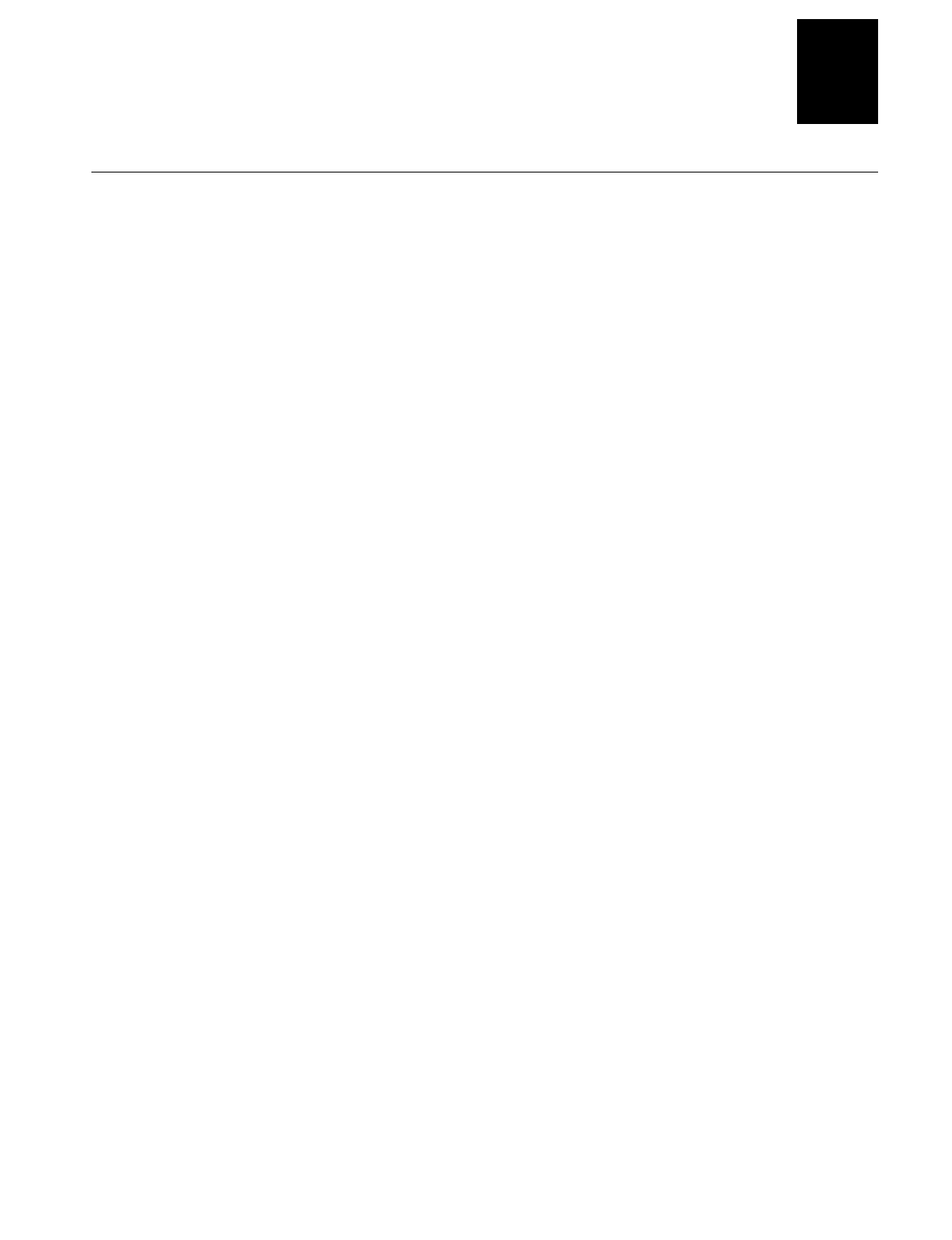
nugget
39
Troubleshooting and Maintaining the Terminal
4-13
4
Problems While Running Applications
If you are running applications on the terminal and have trouble, check these possible
problems and solutions.
Problem Solution
There is not enough memory to load a
program.
You need to free conventional memory.
You see this error message when trying to
load a program:
ERROR LOADING MODULE
LIBRARY NAME:
<
libraryname
>
FILE NAME:
<
filename
>
where
libraryname
and
filename
are the
library and files names of the program.
You need to free conventional memory.
You see one of these error messages while
running a PSK or EZBuilder application:
SCREEN ERROR: 30
Code: 9
Hit any key To exit!
SCREEN ERROR: 31
Code: 3
Hit any key To exit!
You must set the RAM Drive Size configuration command. For help,
see “RAM Drive Size” in Chapter 6, “Configuration Command
Reference,” in the 2400 Family system manual.
You try to run a DOS application in the
TRAKKER Antares 2400 Menu System and
see this message:
Not a valid application.
You tried to run a DOS .EXE application from the TRAKKER Antares
2400 Menu System. You can only run .BIN applications in the menu
system. To run a DOS .EXE application, enter the filename at the DOS
prompt. For help, see “Running DOS Applications and Using ROM-
DOS Commands” in Appendix D of the 2400 Family system manual.
A DOS command does not work. For a list of commands, see “Using ROM-DOS Commands” in
Appendix D of the 2400 Family system manual.
The terminal does not boot after you modified
the CONFIG.SYS file to configure a
ROM-DOS RAM drive.
Correct the error in CONFIG.SYS and use the DOS software tools to
recreate drive A with the corrected CONFIG.SYS file.


















