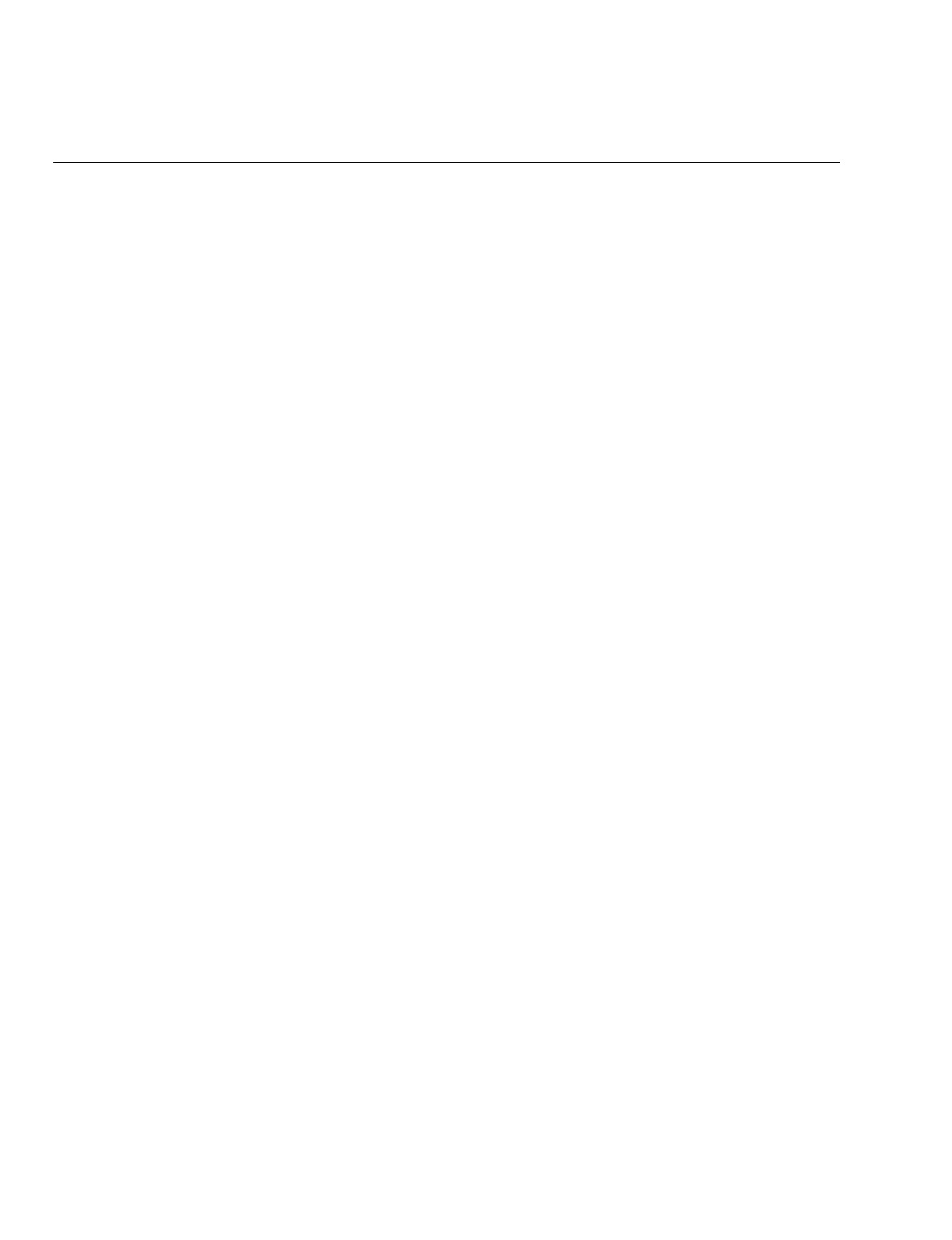
Trakker Antares 243X Hand-Held Terminal User’s Manual
nugget
39
4-10
Problems While Configuring the Terminal (continued)
Problem Solution
On the 2435, you see this error message when
exiting the Configuration Menu:
Network configuration error.
Network is enabled. Terminal IP
address and Default Router
address set to the same
address. Configuration was not
updated.
The RF network is enabled and there is a problem with the network
configuration. You must change the terminal IP address, the default
router address, or both. Choose Primary Network or Advanced
Network from the Communications Menu.
The terminal IP address and the default router address are both set to
the same address. Set a valid IP address for the terminal and the default
router.
For help, see “Using RF Communications on the Terminal” in
Chapter 3. If you cannot fix the addressing problem, check with your
network administrator to get the IP addresses for each RF network
device.
On the 2435, you see this error message when
exiting the Configuration Menu:
Network configuration error.
Network is enabled. Terminal IP
address or Controller (Host) IP
address set to the same
address. Configuration was not
updated.
The RF network is enabled and there is a problem with the network
configuration. You must change the terminal IP address, the controller
IP address (host IP address for a TCP/IP network), or both. Choose
Primary Network from the Communications Menu.
The terminal IP address and the controller/host IP address are both set
to the same address. Set a valid IP address for the terminal and
DCS 30X or host.
For help, see “Using RF Communications on the Terminal” in
Chapter 3. If you cannot fix the addressing problem, check with your
network administrator to get the IP address assigned to the terminal and
the DCS 30X or host.
On the 2435, you see this error message when
exiting the Configuration Menu:
Network configuration error.
Network is enabled. Default
Router address is not on the
terminal’s network.
Configuration was not updated.
The RF network is enabled and there is a problem with the network
configuration. You must change the default router address. Choose
Advanced Network from the Communications Menu.
The terminal and DCS 30X (UDP Plus network) or host (TCP/IP
network) are on different networks, and the terminal is not on the same
network as the default router. When the terminal is on a different IP
subnetwork from the DCS 30X or host, you must set the Default Router
and Subnet Mask commands. Set a valid IP address for terminal,
DCS 30X or host, and default router.
For help, see “Using RF Communications on the Terminal” in
Chapter 3. If you cannot fix the addressing problem, check with your
network administrator to get the IP addresses for each network device.


















