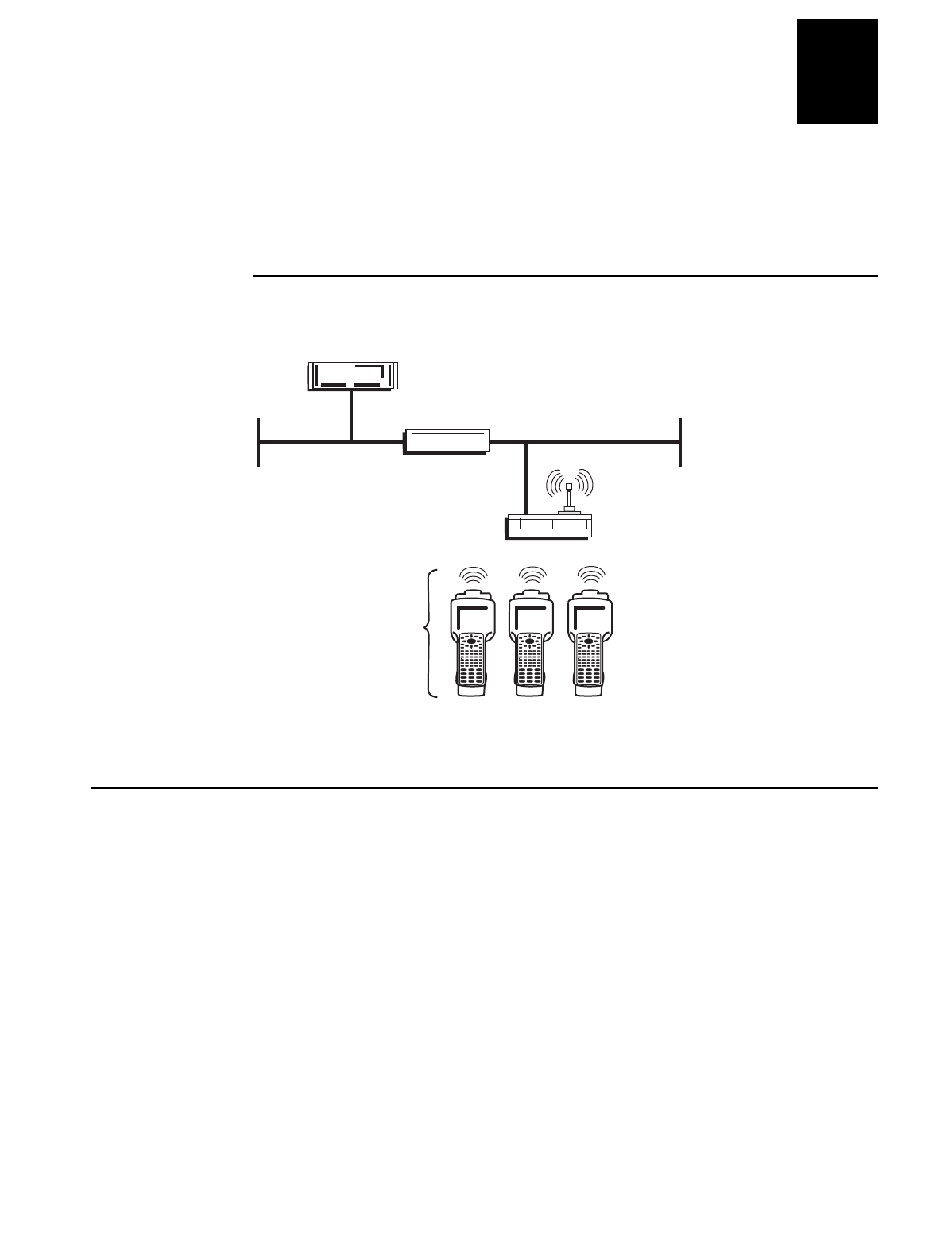
nugget
39
Operating the Terminal in a Network
3-7
3
Communicating Across Subnetworks (UDP Plus) You can install the 2435 terminals
and access points in one subnetwork and install the DCS 30X or host in another
subnetwork. In this network, you must configure additional network parameters (default
router and subnet mask). The next illustration shows the DCS 30X in another
subnetwork from the terminals.
2435s Communicating Across Subnetworks (UDP Plus)
Access point
192.9.200.X
subnetwork
192.9.175.X
subnetwork
Ethernet
Router
243XU020.eps
192.9.175.1
2435s
192.9.175.9
192.9.175.10
192.9.175.11
192.9.200.5
DCS 30X
Using Serial Communications on the Terminal
The 243X has a serial port to transfer data to and from another device, such as a printer,
modem, or PC, using serial communications. Before you can use serial
communications, you must perform these steps:
1.
Connect the terminal to a serial device or network. For help, see “Connecting to a
Serial Device or Network” in Chapter 1.
2.
Choose a communications protocol. For help, see the next section, “Choosing a
Communications Protocol.”
3.
Configure the serial port parameters to allow the terminal to communicate with a
host computer or serial device in a wired network. For help configuring the
terminal, see Chapter 2.


















