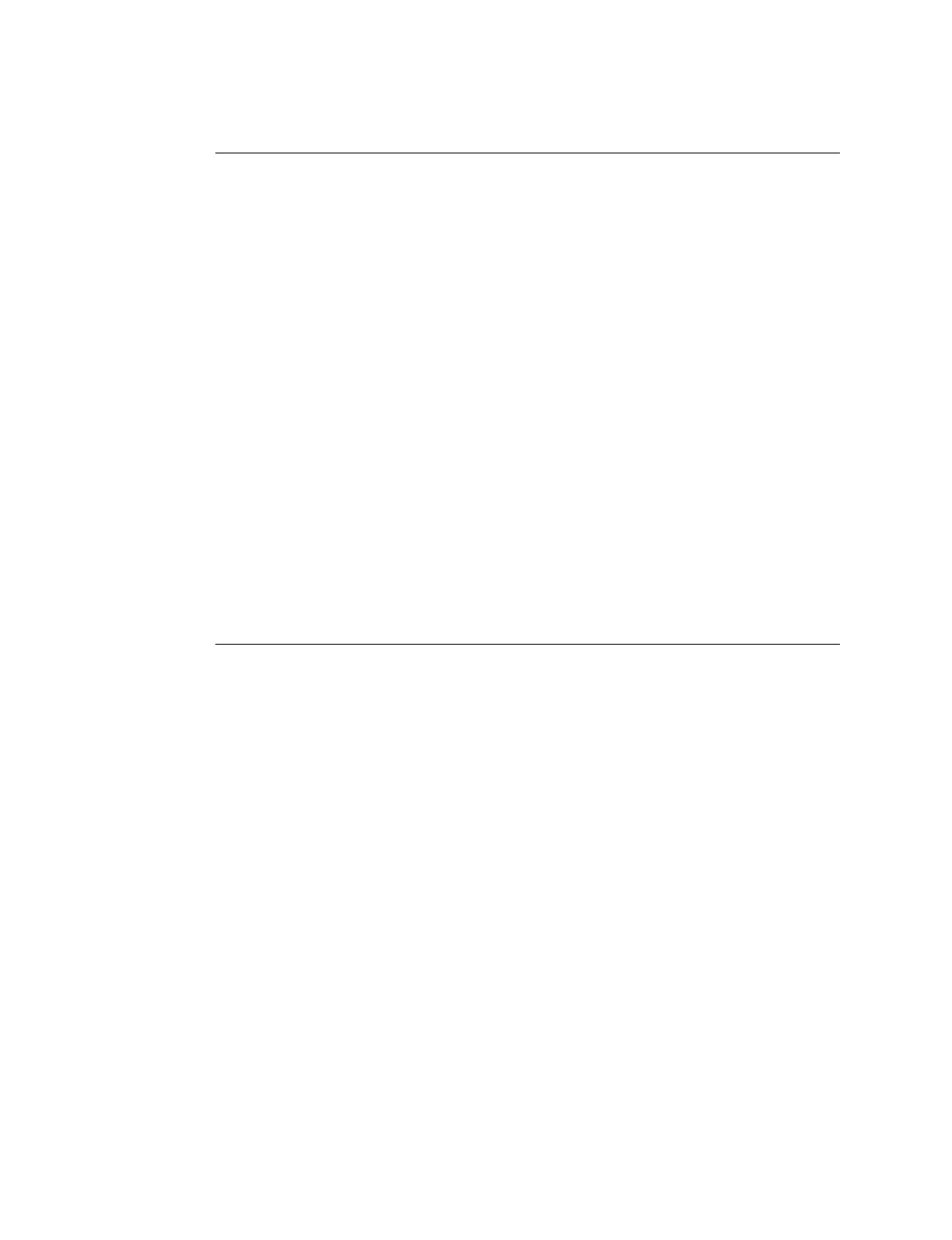
Trakker Antares 243X Hand-Held Terminal User’s Manual
nugget
39
3-14
About the Network Parameters
When you install the 2435 in a network, you must configure the network parameters
that control how the terminal communicates in the network.
The set of network parameters you must configure depends on whether you install the
terminal on the same subnetwork as the DCS 30X or host (TCP/IP) or on a different
subnetwork.
You must define the following network parameters:
•
Network Activate
•
(UDP Plus) Controller IP Address
•
(TCP/IP) Host IP Address
•
Terminal IP Address (Non-DHCP environment only)
•
Network Port
•
(DCS 30X or host on different subnetwork) Default Router
•
(DCS 30X or host on different subnetwork) Subnet Mask
For help understanding these parameters and their syntax, see Chapter 6 in the 2400
Family system manual. For more information about network connectivity and protocols,
see Chapter 2 in the 2400 Family system manual.
Monitoring Network Communications
After you configure the 2435 in the RF network, you can use the application on the
2435 to collect and transmit data through network communications. If the 2435 is
communicating with your host computer, it will connect to your host computer and
begin running the application that shipped on the terminal.
As you use the 2435 to collect data, the Network Connect icon helps you monitor
network communications between the 2435 and other devices in the RF network. To
learn how to use the Network Connect icon, see “Learning About the Status Icons” in
Chapter 1.


















