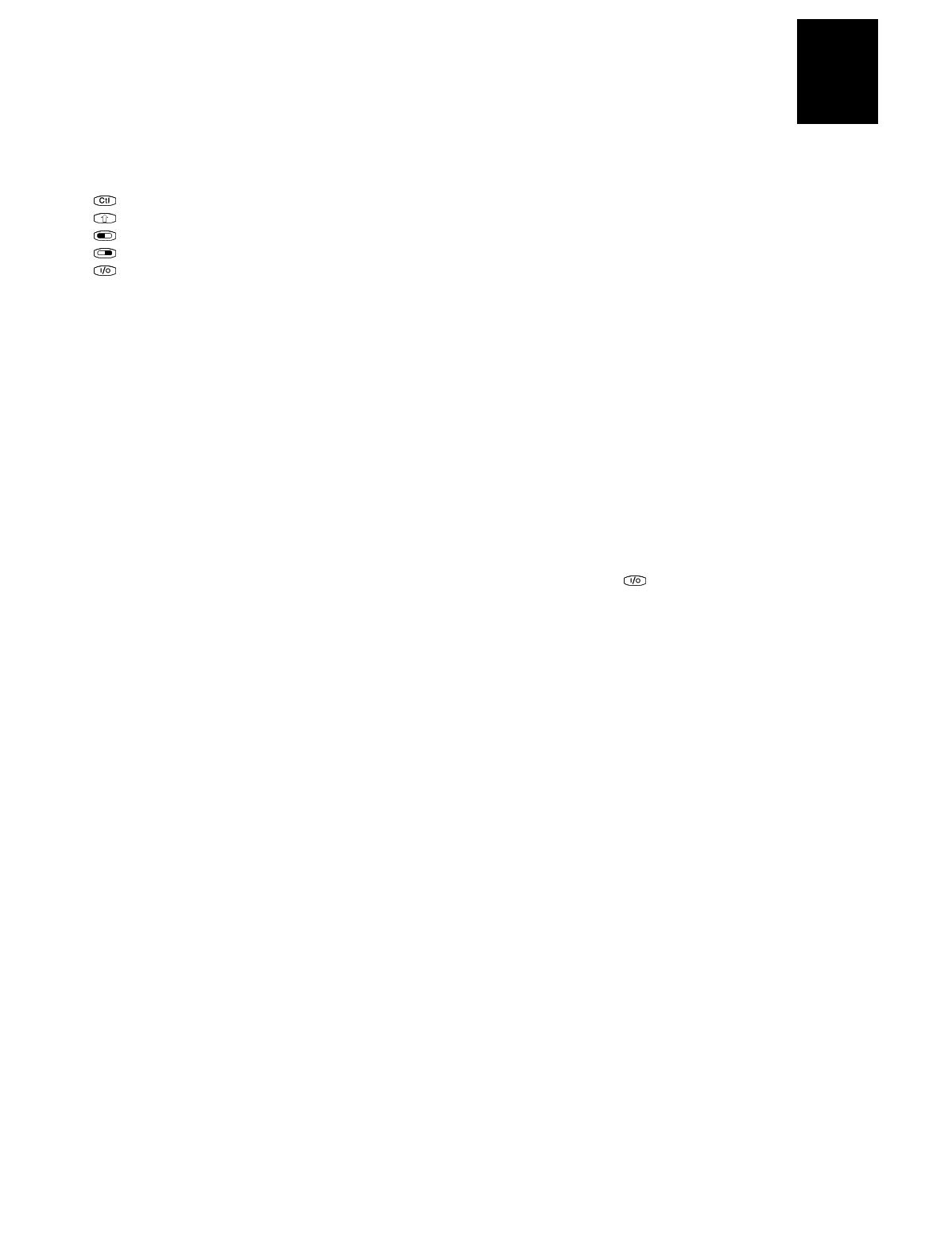
nugget
39
Index
I-3
I
Symbols and Numbers
key, See Control key
key, See Shift key
key, See Function Left key
key, See Function Right key
key
configuring to boot the terminal, 4-17
turning the terminal on and off, 1-13
See also Suspend/Resume key
243X, See terminal
3270 and 5250 terminal emulation, See the TE 2000 5250
Terminal Emulation Programmer’s Guide or the TE
2000 3270 Terminal Emulation Programmer’s Guide
802.11b radio
access points, configuring, 3-13
specifications, A-5
Wi-Fi certified, 1-3
A
About TRAKKER 2400 screen, defined, 2-5
accent marks, entering, 1-15
accessories, described, 1-6
active configuration, 2-4
alphanumeric keypad, options, described, 1-11
Antares, See terminal
antenna, internal, 1-4
applications
options, described, A-4
TRAKKER Antares 2400 Menu System, using, 2-4 to 2-11
troubleshooting, 4-13
ASCII
control characters, postamble and preamble, entering, 2-8
extended characters, configuring, 2-8
audio signals, 1-4
list of, 1-20
volume, adjusting, 1-19
Automatic Shutoff command, managing battery power, 1-11
B
backlight, turning on and off, 1-17
backup power source
described, 1-4
specifications, A-3
bar code conventions, defined, xi
bar code labels
quiet zone, defined, 1-22
reader commands, troubleshooting, 4-5, 4-7
scanning
described, 1-21
troubleshooting, 4-15
bar code symbologies
list of, A-5
troubleshooting bad decode, 4-5
See also the Trakker Antares 2400 Family System Manual
battery charger, terminal accessory, described, 1-6
battery charger, using, 1-9
battery pack
charging, 1-9
described, 1-4
determining when low, 1-8
installing, 1-9
managing power, 1-11
Battery status icon
described, 1-18
using, 1-8
beep
audio signals, list of, 1-20
three low beeps, troubleshooting, 4-6, 4-7
volume, adjusting, 1-19
See also audio signals
Binary protocol, described, 3-8
blue keys, using, 1-13
booting the terminal
cold boot, 4-19
configuring the
key, 4-17
POST failed, error message, 4-4
troubleshooting, 4-4
turning on the terminal, 1-13
warm boot, 4-19
box, shipping, contents of, 1-7
C
cables
for input devices, A-6
terminal accessories, 1-6
capitalizing characters, 1-14
Caps Lock status icon, described, 1-19
cautions, defined, viii
CGA-compatible screen
described, 1-4
specifications, A-4
Character mode
EOM, described, 3-9
troubleshooting, 4-8
characters
capitalizing, 1-14
typing, 1-13
charging the battery pack, 1-9
check boxes, marking, 2-7
cleaning
scanner window, 4-20
terminal screen, 4-20
clone application, configuring the terminal, 2-11


















