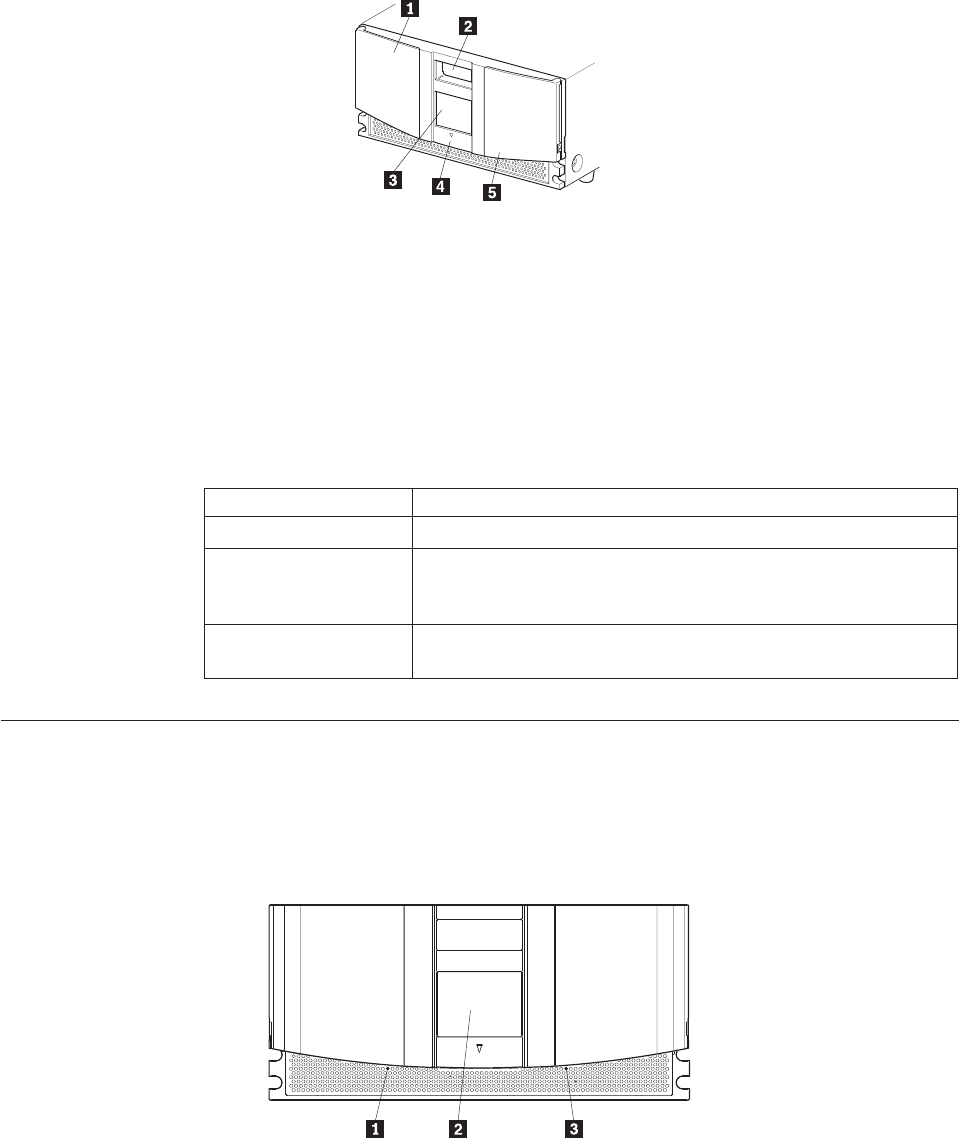
Table 1 describes the different indicator settings of the library status LED.
Table 1. Library front panel indicators
Library Indicators
Solid Green The library is operating correctly under normal conditions.
Flashing Green The library is operating correctly. However, a change is being
made through the touch screen that is interrupting the current
library operation.
Solid Amber The library is in a fault state as indicated by the fault message on
the touch screen.
Magazine doors
The magazine doors have an electrical release on the touch screen and a manual
release (1 and 3 in Figure 2). Always open the doors using the touch screen. In
an emergency, the doors can be manually opened by pushing in on the mechanical
releases directly behind the front panel.
1 Left magazine door
2 Internal viewing window
3 Touch screen
4 Library status LED
5 Right magazine door
Figure 1. Library front panel
1 Left magazine door release
2 Touch screen
3 Right magazine door release
Figure 2. Magazine door mechanical release
Chapter 1. Introduction 3


















