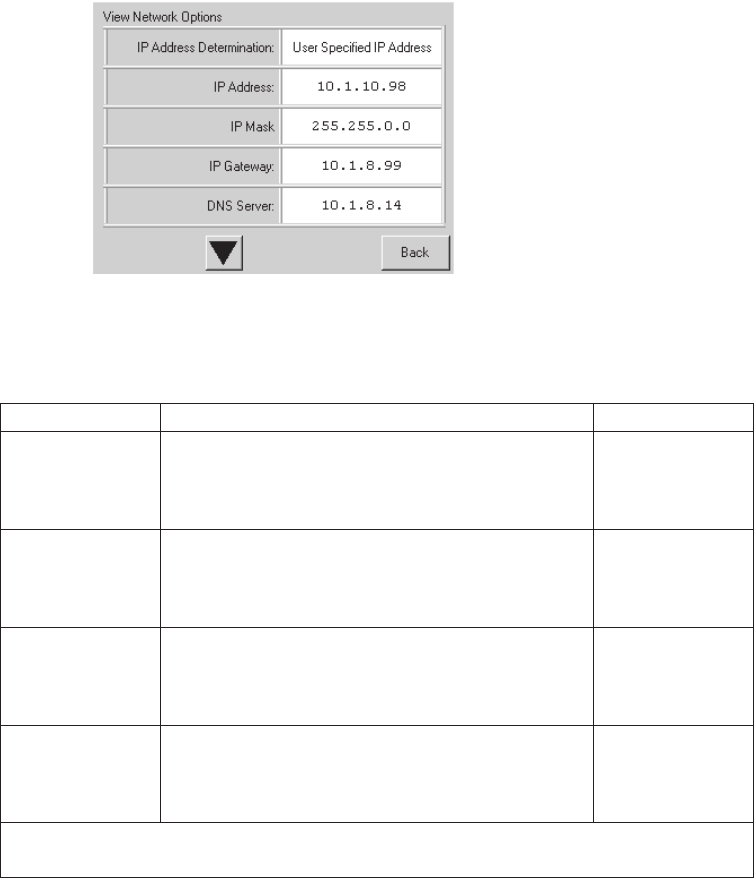
Table 4 describes the available Network options.
Table 4. Network configuration options
Definition Option and default description Default value
IP Address
Determination
This option enables you to set the way an IP
address is determined. The possible choices are:
Obtain An IP Address From a DHCP Server and
User Specified IP Address.
Obtain An IP
Address From a
DHCP Server
Private IP Base
Address
This option enables you to specify a private IP base
address.
Note: Master configurations only; ignored
otherwise.
92.168.1.1
Private IP Subnet This option enables you to specify a private IP
subnet.
Note: Master configurations only; ignored
otherwise.
255.255.255.0
Private IP
Gateway
This option enables you to specify a private IP
gateway.
Note: Master configurations only; ignored
otherwise.
192.168.1.1
Note: These options are only valid if the IP Address Determination Option is set to User
Specified IP Address.
Library Info: This option enables you to display miscellaneous library
information. The Miscellaneous Library Info screen displays the library firmware
revision, IP address, and the library serial number as shown in Figure 41 on
page 36.
Figure 40. View Network Options screen
Chapter 4. Operation 35


















