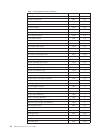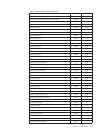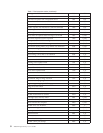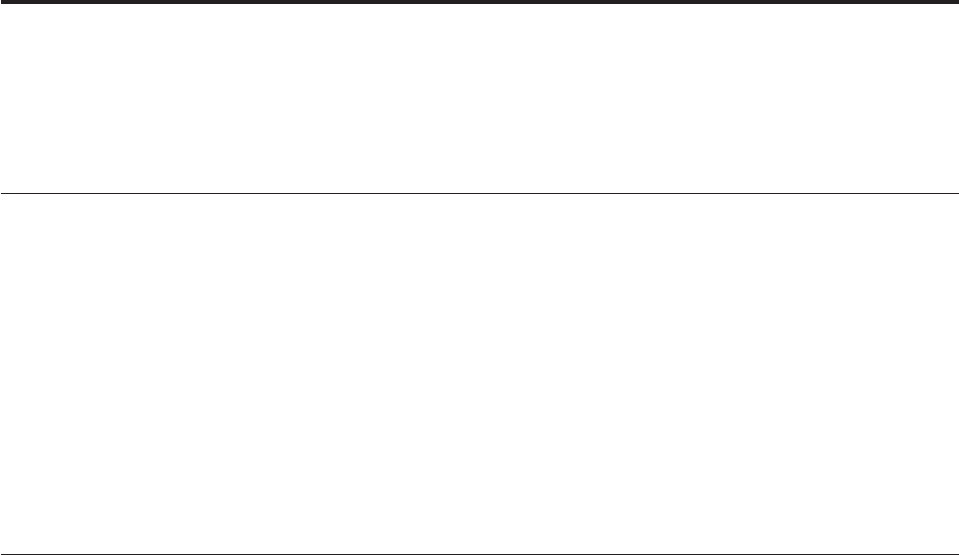
Chapter 6. Troubleshooting
The following information might be useful if you experience problems using the
4560SLX Tape Library.
Platform problems
Incorrectly installing or configuring the 4560SLX Tape Drive can cause platform
problems. In this occurs, the library appears to be operating normally, but no data
can be interchanged. An error code might be displayed on the touch screen. To
identify this type of problem, check your installation and configuration setup. For
information on how to correctly install and configure the library, see Chapter 2,
“Installation” on page 11.
General drive errors usually result from a miscommunication between the library
and tape drive, or from a mechanical malfunction within the library. The touch
screen displays error messages and fault symptom codes (FSCs) when platform
problems and general drive errors occur. Use the FSCs to report errors to IBM
technical support or to determine a recovery procedure.
Error recovery procedures (ERPs)
Figure 54 on page 48 outlines the troubleshooting steps for error recovery.
© Copyright IBM Corp. 2002 47