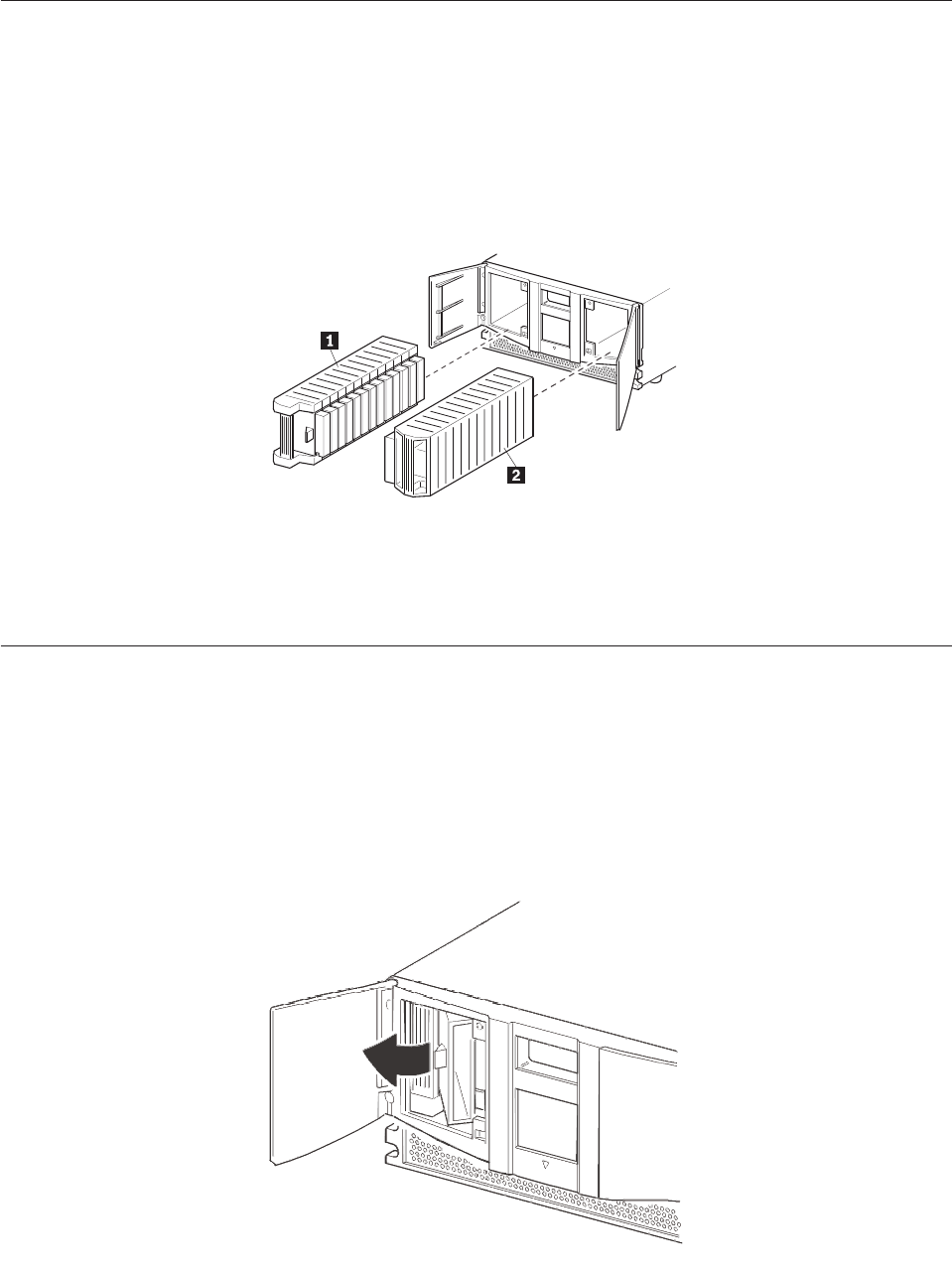
Magazines
The 4560SLX Tape Library contains two removable tape cartridge magazines that
are accessible through the magazine doors as shown in Figure 3. The magazine
doors are opened using the touch screen.
Note: The magazine must match the installed tape drive. For example, an LTO
magazine should be installed on an LTO drive and an SDLT magazine
should be installed on an SDLT drive.
Mail slots
As viewed from the front of the 4560SLX Tape Library, the left tape magazine
includes a mail slot, which is accessible when the left magazine slot door is open as
shown in Figure 4. This mail slot enables you to insert or remove a single media
cartridge without interrupting library operation. If a full tape cartridge magazine is
required, you can configure the library to disable the mail slot feature. The right
tape magazine contains fixed cartridge slots (no mail slot feature), so it retains its
full capacity at all times.
1 Left magazine with integrated mail slot
2 Right magazine
Figure 3. Magazines
Figure 4. Mail slot
4 4560SLX Tape Library: User’s Guide


















