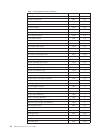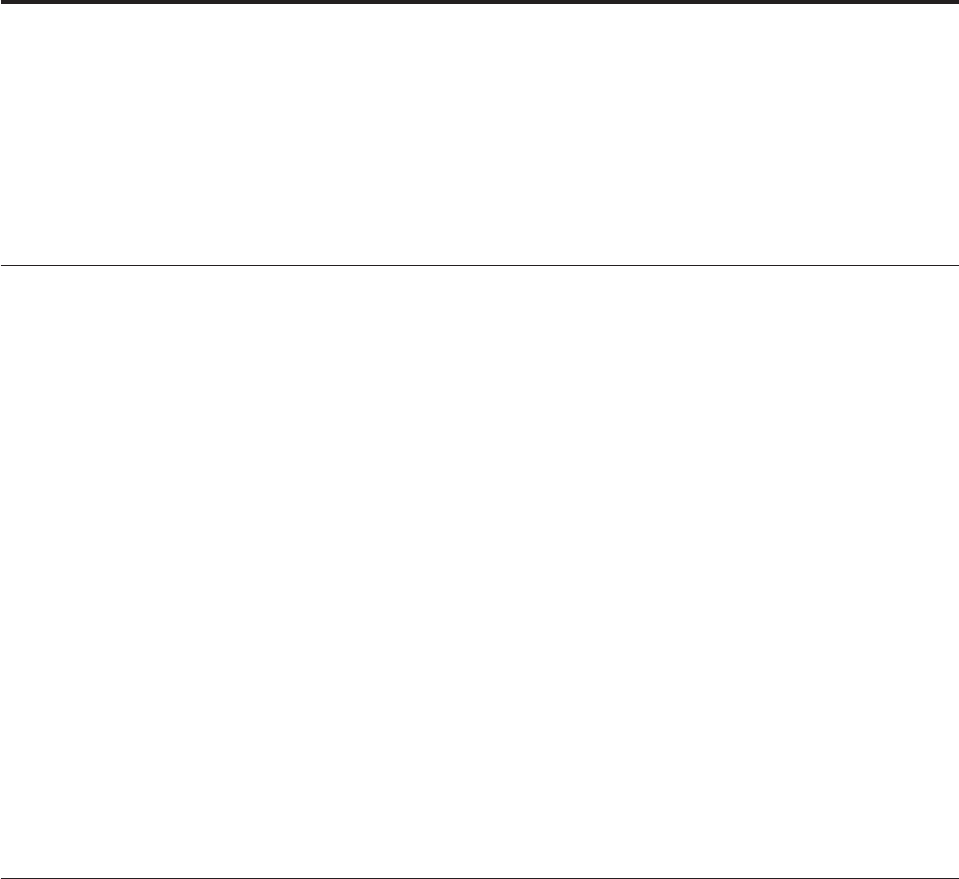
Chapter 5. Maintenance
This chapter describes how to replace and run cleaning cartridges in the 4560SLX
Tape Library.
Note: Only qualified service technicians should perform the other menu options
contained in the Maintenance submenu.
Supported media
IBM supports the following brands of data and cleaning cartridges:
v SDLT data cartridges
– IBM (Part number: 35L1119)
– Maxell (Part number: SDLT1/1800)
– Quantum (Part number: MR-SAMCL-01)
v SDLT cleaning cartridges
– IBM (Part number: 19P4357)
– Quantum (Part number: MR-SACCL-01)
v LTO data cartridges
– IBM (Part number: 08L9120)
– Fuji (Part number: 26120010)
– Maxell (Part number: LTOU1/100)
– Imation (Part number: 0-51122-41089-5)
v LTO cleaning cartridges
– IBM (Part number: 08L9124)
Note: This list can change as new media is introduced. For a current list of
supported brands of data and cleaning cartridges, search for ″supported
media″ on the http://www.pc.ibm.com/support IBM Web site.
Running a cleaning cartridge
You can manage the cleaning of the installed tape drives automatically by enabling
Auto Clean mode or manually by selecting the Clean Drive menu option from the
Maintenance submenu on the front panel display.
Note: It is good practice to run a cleaning cartridge using the Auto Clean Mode.
Automatically running a cleaning cartridge
You can configure the library to automatically run the cleaning cartridge. If a tape
drive needs cleaning, it sends a message to the library. This activates an automatic
cleaning cycle (if the cleaning cartridge slot has been reserved and Auto Clean
mode has been selected from the Options menu).
To automatically run a cleaning cartridge using Auto Clean mode, reserve a
cleaning cartridge slot and enable the Auto Clean mode.
© Copyright IBM Corp. 2002 43