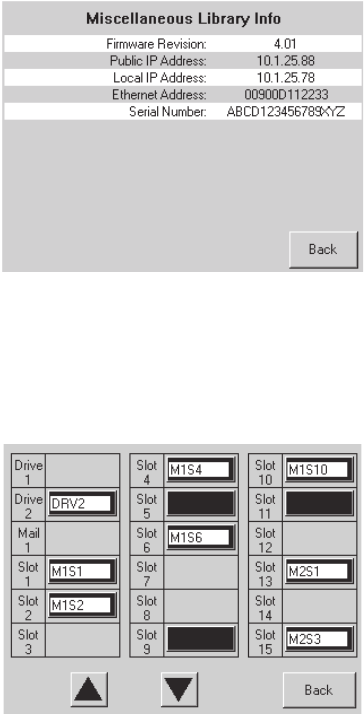
Cartridge Map: This option provides a visual indication of all library drives, mail
slots and magazine slots, including whether there is a cartridge present and
corresponding barcode label, if available.
Utilities
The Utilities area contains the following screens:
v Maintenance
v Diagnostics
v Factory
v Security Level
Maintenance: This option enables you to:
v Set slave defaults
v Reboot server
v Fail-over to secondary master
Diagnostics: This option enables you to select and run several self-diagnostic
library tests.
Factory: This option is for factory use only.
Security Level: This option enables you to set passwords for one of the four
available security levels as shown in Figure 43 on page 37.
Figure 41. View Library Info screen
Figure 42. Cartridge map
36 4560SLX Tape Library: User’s Guide


















