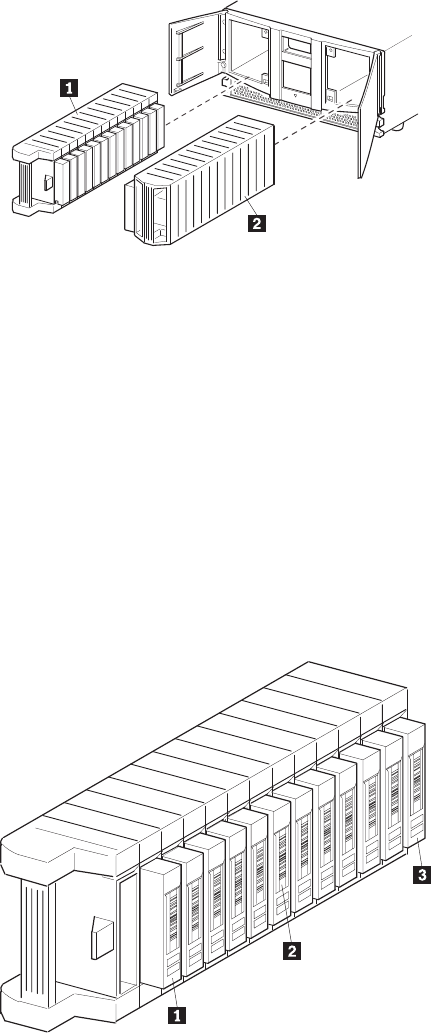
Inserting cartridges into a magazine
A full magazine is shown in Figure 51. Note that the lowest numbered tape
cartridge slot is the one closest to the front of the magazine.
Insert tape cartridges so that the bar code labels are facing outward.
Note: Handle and store tape cartridges in a clean and dust-free environment.
Using the mail slot (left magazines only)
The mail slot is used only with host system software that supports this feature.
The mail slot feature enables you to insert or remove a single tape without
removing the entire magazine. You access the mail slot using the Mail Slot Access
option from the library default screen. This option enables you to open the left
1 Left magazine
2 Right magazine
Figure 50. Removing tape cartridge magazines
1 Lowest numbered tape cartridge slot
2 Bar code label
3 Highest numbered tape cartridge slot
Figure 51. Tape magazine with tape cartridges installed
Chapter 4. Operation 41


















