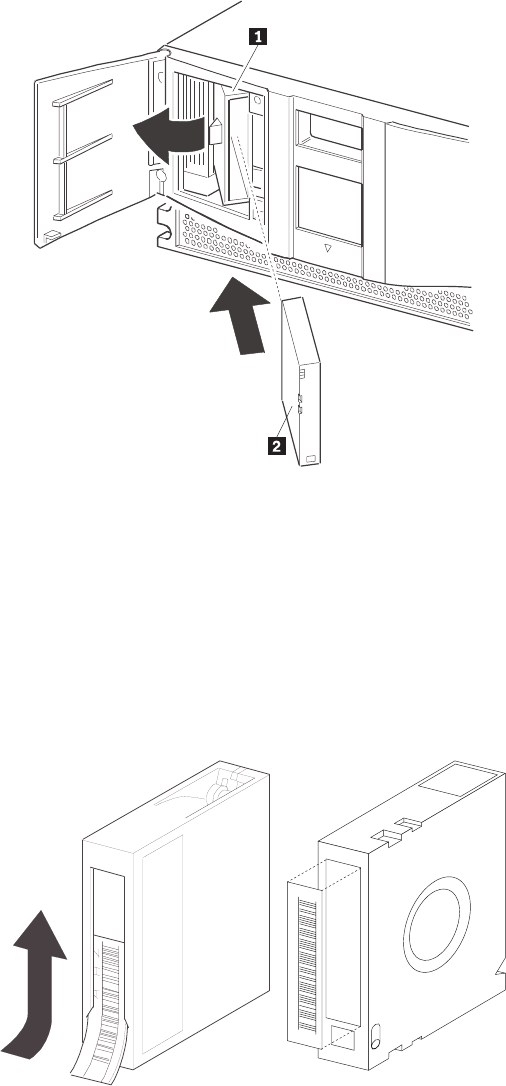
magazine door for mail slot access. After opening the left magazine door, pivot the
mail slot forward to insert a tape cartridge as shown in Figure 52.
IMPORTANT: The mail slot must be enabled (factory default) using the Mail Slot
Mode option from the Edit Library Options menu. For more information on
Library options, see Table 2 on page 31.
Bar code labels
Sample bar code labels are included with your purchase. Also included are
instructions on ordering additional labels. Figure 53 shows you how to install a bar
code label onto a tape cartridge.
1 Mail slot
2 Tape cartridge
Figure 52. Left magazine mail slot
SDLT LTO
Figure 53. Bar code label installation
42 4560SLX Tape Library: User’s Guide


















