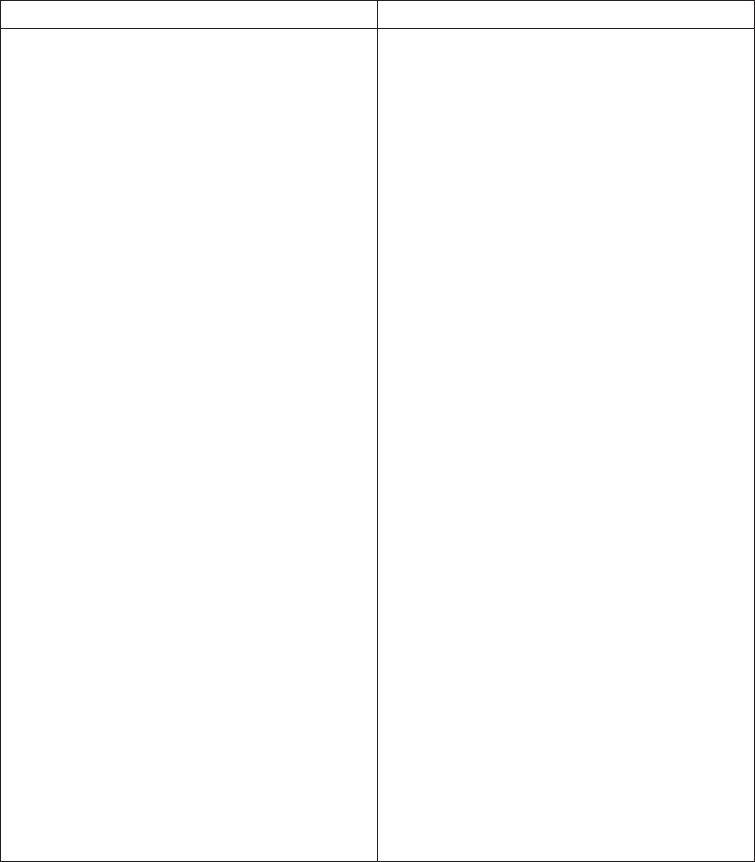
__ 4. For considerations when upgrading an AS/400 with OptiConnect installed,
see Appendix E, “Considerations and Solutions” on page 51 for information
for OptiConnect.
__ 5. For considerations when upgrading an AS/400 with AS/400 Integrated
Netfinity
®
Server installed, see Appendix E, “Considerations and
Solutions” on page 51 for information for Integrated Netfinity Server.
__ 6. Review and perform all items that pertain to your upgrade situation from
the book Software Installation, SC41-5120-04.
Attention: Do not install the program temporary fix (PTF) that reserves
space for the Version 4 Licensed Internal Code until you ensure that you
have adequate disk space in the system ASP.
__ 7. Document currently installed machine and LPAR partitions.
Without LPAR With LPAR
Skip this step. All hardware must be assigned to a primary
or secondary system partition before
upgrading. Where possible, plan the
upgrade activity in the following stages:
a. Stage 1
Load correct level software and PTFs on
source system, and ensure this is
contained in customer’s save media.
Work with Source system to assign
hardware resources to a partition and
clear non-reporting hardware. Work with
Target system to load customer’s level of
saved Licensed Internal Code onto new
target loadsource. This prevents
down-leveling during the upgrade.
b. Stage 2
Perform the model upgrade and Load
source migration. Do not make any
hardware changes, such as adding SPD
I/O or disk unit expansion units, that
could change the ″bus address distance″
between existing SPD hardware. The
″bus distance″ is important in
maintaining the LPAR configuration.
Note that the SPD hardware bus
addresses are +4 after moving to the
target system (1 maps to 4, 2 maps to 5,
and so on). Clear non-reporting
hardware resources.
c. Stage 3
Add additional features and expansion
units after LPAR configuration has been
re-established.
Contact your next level of support if you have
questions.
__ 8. Display the current value of system value QALWOBJRST and record it here
_______________.
DSPSYSVAL SYSVAL(QALWOBJRST)
__ 9. Set the Allow Object Restore (QALWOBJRST) system value to *All before
you install a new release of OS/400, install new licensed programs, or
Chapter 3. Procedure for an Upgrade (RISC-to-RISC) 21


















