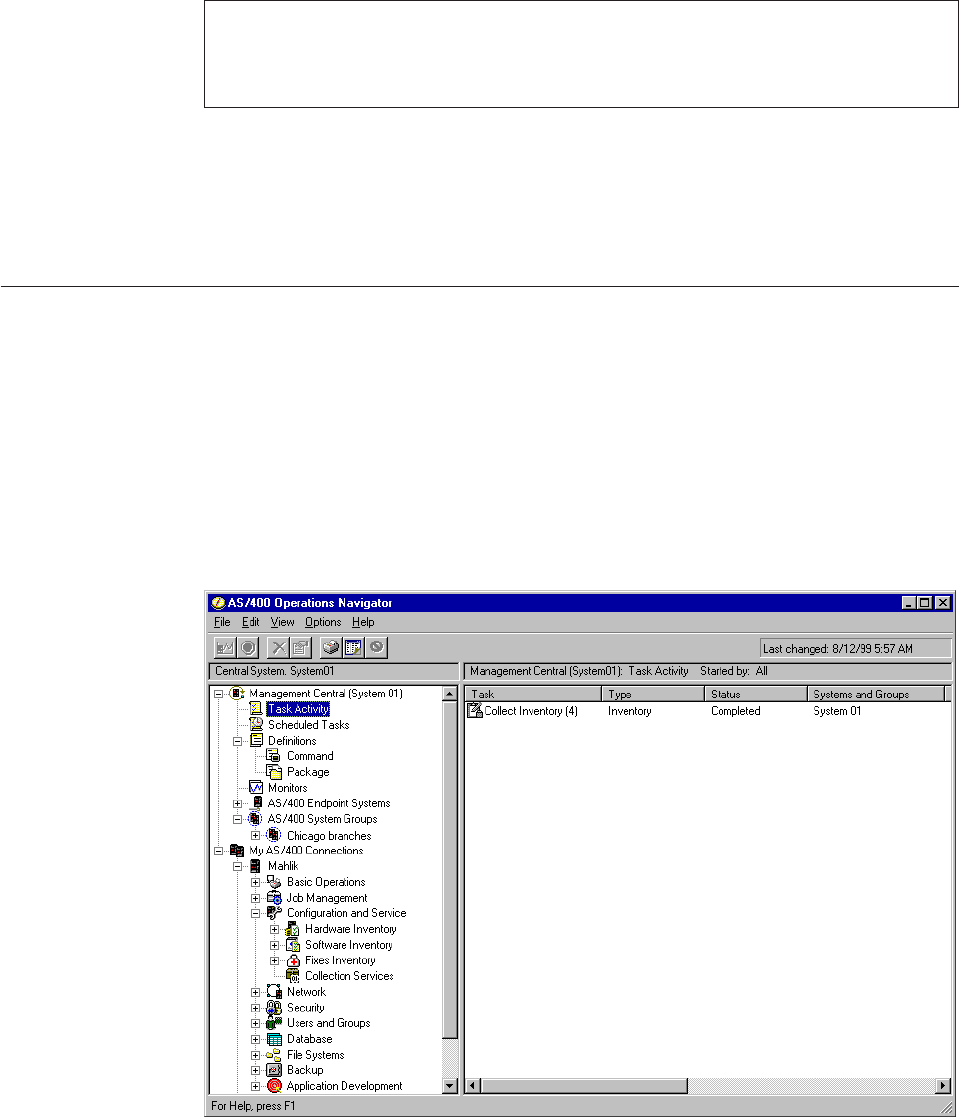
DANGER
Is used in this book to indicate possible damage to the users and equipment.
Namely: Electrical shock.
In any position that contains numerals, an x = any supported value, for example
SFxxxxx,orVxRxMx.
Examples of displays might contain only pertinent information to a topic. So, some
display examples do not show all text and lines, especially blank lines.
AS/400 Operations Navigator
AS/400 Operations Navigator is a powerful graphical interface for Windows
clients. With AS/400 Operations Navigator, you can manage and administer your
AS/400 systems from your Windows desktop.
You can use Operations Navigator to manage communications, printing, database,
security, and other system operations. Operations Navigator includes Management
Central for managing multiple AS/400 systems centrally.
Figure 1 shows an example of the Operations Navigator display:
This new interface has been designed to make you more productive and is the
only user interface to new, advanced features of OS/400. Therefore, IBM
recommends that you use AS/400 Operations Navigator, which has online help to
guide you. While this interface is being developed, you may still need to use an
emulator such as PC5250 to do some of your tasks.
Figure 1. AS/400 Operations Navigator Display
AS/400e 940x RISC-to-RISC Road Map, SA41–5155–04 vii


















