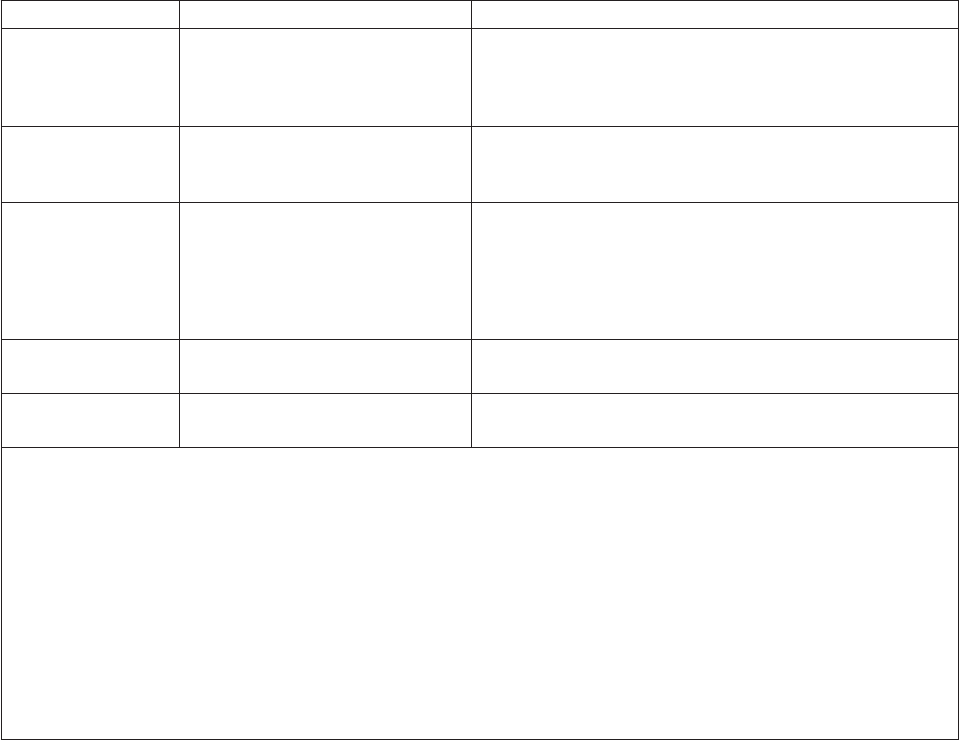
Table 1. Remote Supervisor Adapter II actions (continued)
Link Action Description
Security Configure the Secure Sockets
Layer (SSL)
You can enable or disable SSL and manage the SSL
certificates that are used. You can also enable or disable
whether an SSL connection is used to connect to an LDAP
server.
Configuration File Back up and restore the Remote
Supervisor Adapter II configuration
You can back up, modify, and restore the configuration of
the Remote Supervisor Adapter II, and view a
configuration summary, from the Configuration File page.
Restore Defaults Restore the Remote Supervisor
Adapter II defaults
Attention: When you click Restore Defaults, all of the
modifications you made to the Remote Supervisor Adapter
II are lost.
You can reset the configuration of the Remote Supervisor
Adapter II to the factory defaults.
Restart ASM Restart the Remote Supervisor
Adapter II
You can restart the Remote Supervisor Adapter II.
Log off Log off the Remote Supervisor
Adapter II
You can log off your connection to the Remote Supervisor
Adapter II.
1
This feature is available for the Remote Supervisor Adapter II SlimLine, except when the SlimLine is installed in any
of the following servers:
v IBM xSeries 236
v IBM xSeries 260
v IBM xSeries 336
v IBM xSeries 346
v IBM xSeries 366
v IBM xSeries 460
v IBM System x3800
v IBM System x3850
v IBM System x3950
2
This feature is not available for the Remote Supervisor Adapter II SlimLine.
You can click the View Configuration Summary link, which is available on most
pages, to quickly view the configuration of the Remote Supervisor Adapter II.
10 Remote Supervisor Adapter II SlimLine and Remote Supervisor Adapter II: User’s Guide


















