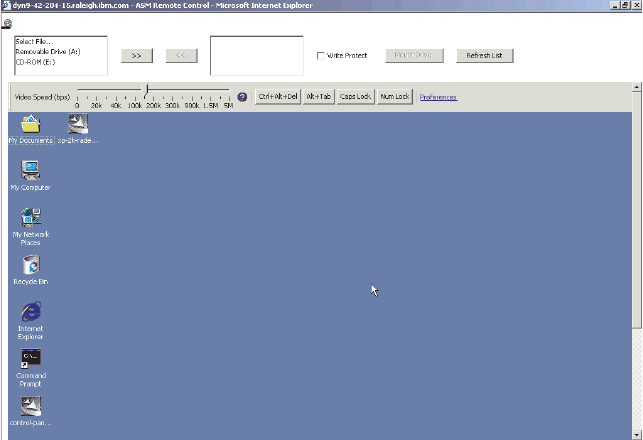
v SUSE Linux version 8.0
v Novell NetWare 6.5
2.
The client system requires Microsoft Windows 2000 or later and the Java 1.4
Plug-in or later.
3. The client system must have an Intel
®
Pentium
®
III microprocessor or greater,
operating at 700 MHz or faster, or equivalent.
4. If the optical drive that is being used on the client system cannot be mounted or
read successfully, retry the operation from a different client system. Some client
optical drives might not work with the remote disk feature.
To assign a disk drive or disk image on your computer to the server, complete the
following steps:
1. Log in to the Remote Supervisor Adapter II. For more information, see
Chapter 2, “Opening and using the Web interface,” on page 5.
2. In the navigation pane, click Remote Control.
3. In the Remote Control page, click one of the Start Remote Control options. A
page similar to the one in the following illustration is displayed.
The Remote Control window contains the remote disk controls in the Remote
Disk area at the top of the window. The Remote Control window also contains
the server console in the Remote Console area (see “Remote console” on
page 82).
4. To mount hard disk drives or disk images on the server, select the hard disk
drives or images in the left side of the Remote Disk drive selector, and use the
>> button to move them to the right side. Use the << button to remove items
from the right side. When you click Mount Drives, the drives or images that are
shown in the right side will be mounted. Before mounting, select the Write
Protect check box to prevent data from being written to the mounted drives.
When you select a diskette drive or an image file and move it to the right side of
the drive selector, you have the option to save the disk image in the Remote
Supervisor Adapter II random access memory (RAM). This enables the disk
image to remain mounted on the server so that you can access the disk image
later, even after the Web interface session is terminated. All other mounted
drives will be unmounted when the Remote Control window is closed. A
84 Remote Supervisor Adapter II SlimLine and Remote Supervisor Adapter II: User’s Guide


















