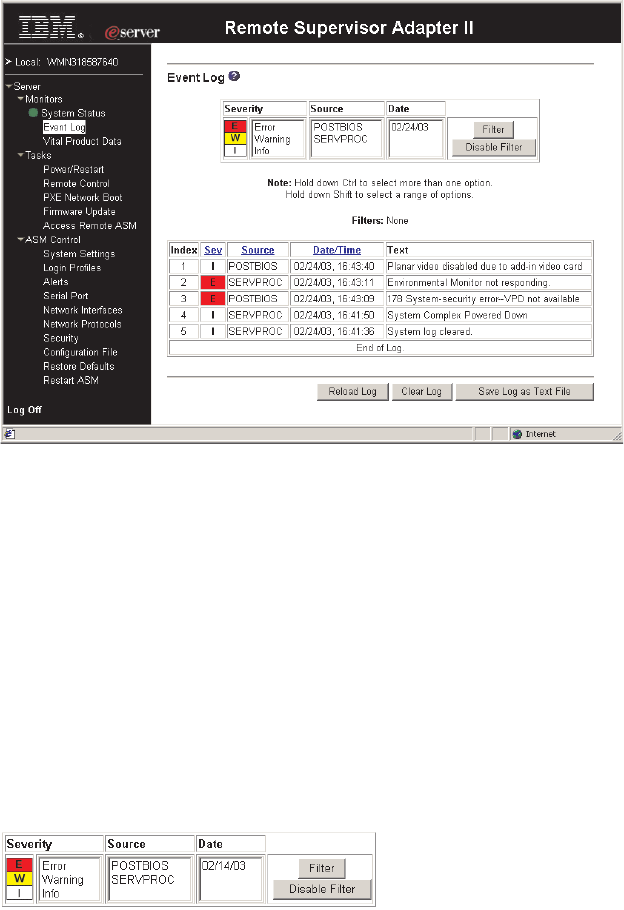
The event log has a limited capacity. When that limit is reached, the older events
are deleted in a first-in, first-out order.
You can sort and filter entries in the event log.
To access and view the event log, complete the following steps:
1. Log in to the Remote Supervisor Adapter II. For more information, see
Chapter 2, “Opening and using the Web interface,” on page 5.
2. In the navigation pane, click Event Log to view the recent history of events on
the server. A page similar to the one in the following illustration is displayed.
3. Scroll down to view the complete contents of the event log. The events are
given the following levels of severity:
Informational
This severity level is assigned to an event of which you should take
note.
Warning
This severity level is assigned to an event that could affect server
performance.
Error This severity level is assigned to an event that needs immediate
attention.
The
Remote Supervisor Adapter II Web interface distinguishes warning events
with the letter W on a yellow background in the severity column and error
events with the letter E on a red background.
4. Click Save Log as Text File to save the contents of the event log as a text file.
Click Reload Log to refresh the display of the event log. Click Clear Log to
delete the contents of the event log.
74 Remote Supervisor Adapter II SlimLine and Remote Supervisor Adapter II: User’s Guide


















