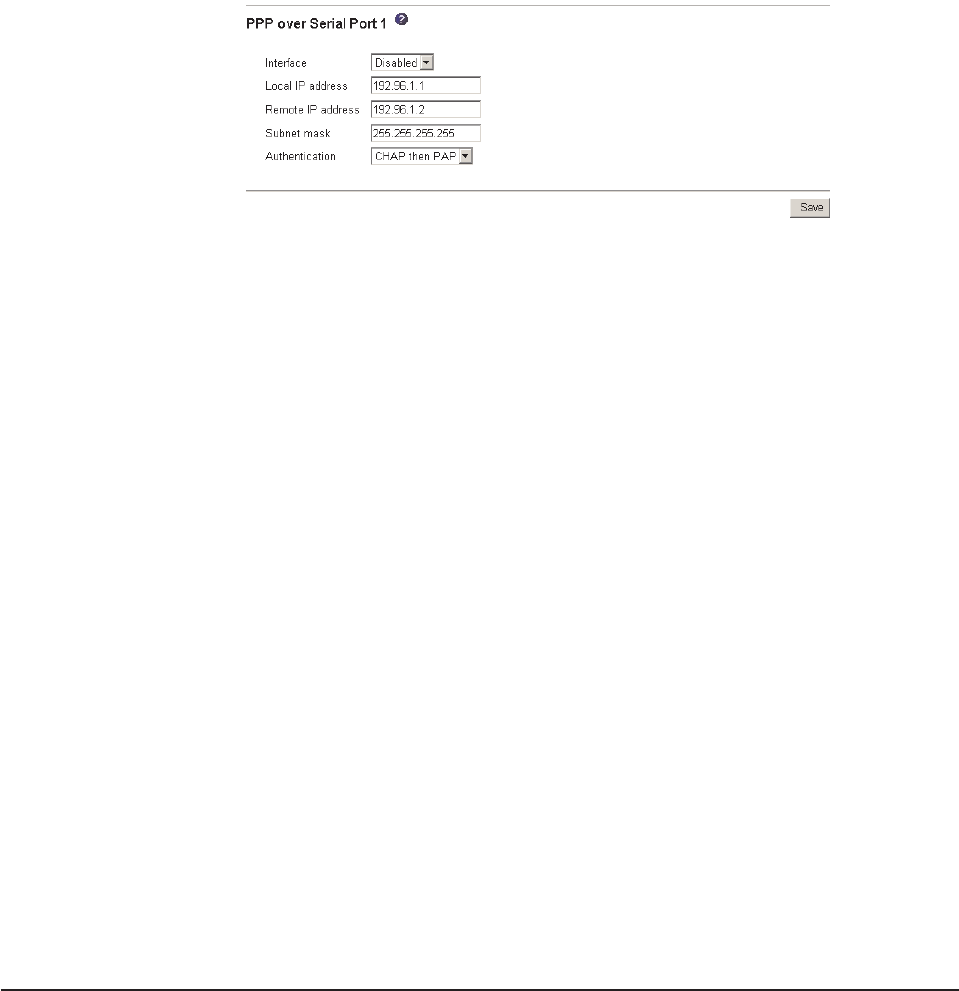
3. In the Interface field, select Enabled.
4. In the Local IP address field, type the local IP address for the PPP interface on
this Remote Supervisor Adapter II. The field defaults to 192.96.1.1. The IP
address must contain four integers from 0 through 255 separated by periods
and no spaces.
5. In the Remote IP address field, type the remote IP address that this Remote
Supervisor Adapter II will assign to a remote user. The field defaults to
192.96.1.2. The remote IP address must contain four integers from 0 through
255 separated by periods and no spaces.
6. In the Subnet mask field, type the subnet mask for the Remote Supervisor
Adapter II to use. The default is 255.255.255.255. The subnet mask must
contain four integers from 0 through 255 separated by periods and no spaces.
7. In the Authentication field, specify the type of authentication protocol that will
be negotiated when a PPP connection is attempted.
v The PAP Only setting uses a two-way handshake procedure to validate the
identity of the originator of the connection. The weak privileged access
protection (PAP) authentication protocol is necessary if a plain text password
must be available to simulate a login at a remote host.
v The CHAP Only setting uses a three-way handshake procedure to validate
the identity of the originator of a connection when a connection occurs at any
later time. The challenge handshake authentication protocol (CHAP) is
stronger than the PAP protocol and protects against playback and
trial-and-error attacks.
v The CHAP then PAP setting tries to authenticate using CHAP first. If the
originator of the connection does not support CHAP, PAP is tried as a
secondary authentication protocol. The CHAP then PAP setting is the default.
8.
Click Save.
9. In the navigation pane, click Restart ASM to activate the changes.
Configuring network protocols
On the Network Protocols page, you can perform the following functions:
v Configure Simple Network Management Protocol (SNMP)
v Configure Domain Name System (DNS)
v Configure Simple Mail Transfer Protocol (SMTP)
v Configure Lightweight Directory Access Protocol (LDAP)
Configuring SNMP
You can query the SNMP agent to collect the sysgroup information and to send
configured SNMP alerts to the configured host names or IP addresses.
Chapter 3. Configuring the Remote Supervisor Adapter II 43


















