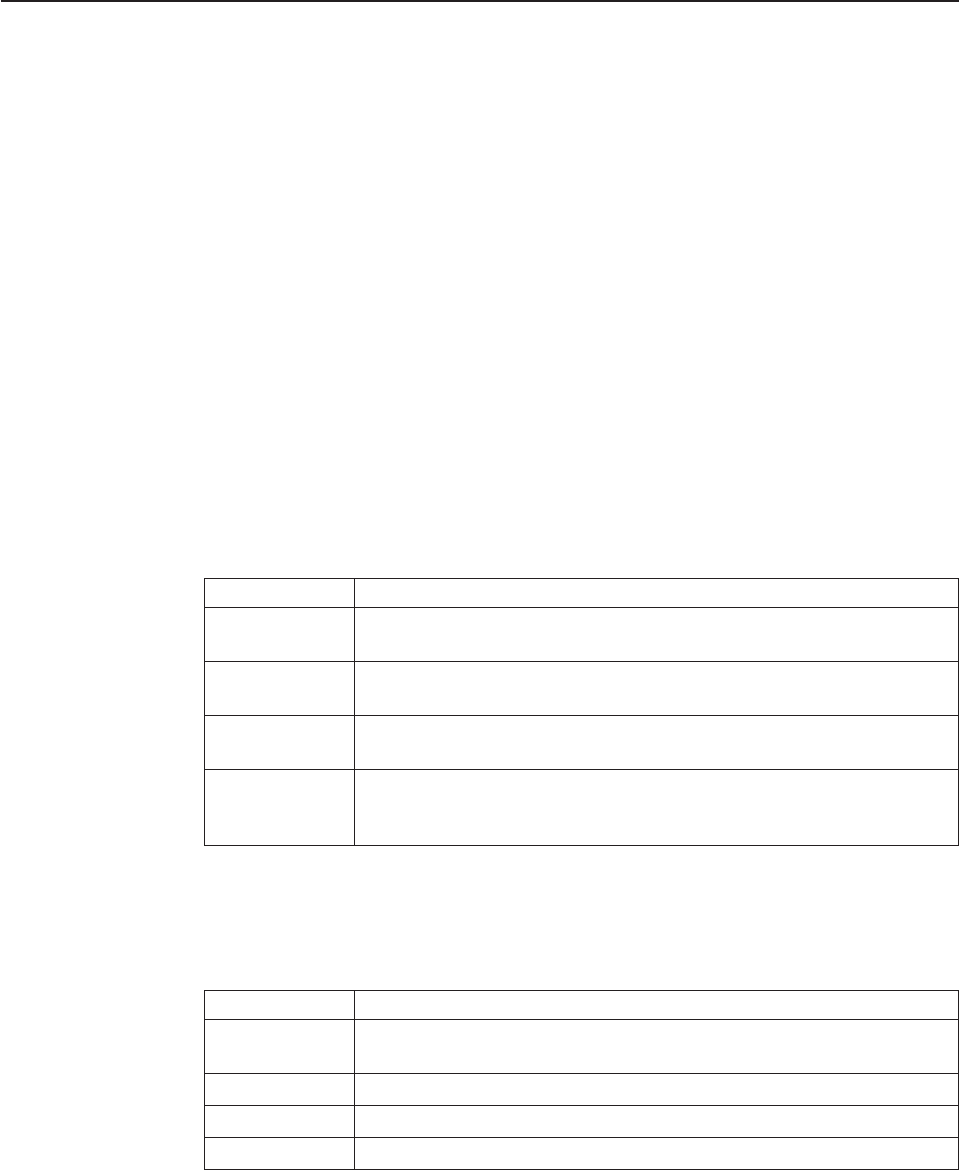
Viewing vital product data
When the server starts, the Remote Supervisor Adapter II collects system, basic
input/output (BIOS) information, and server component vital product data (VPD) and
stores it in nonvolatile memory. You can access this information at any time from
almost any computer. The Vital Product Data page contains key information about
the remote managed server that the Remote Supervisor Adapter II is monitoring.
To view the server component vital product data, complete the following steps:
1. Log in to the Remote Supervisor Adapter II. For more information, see
Chapter 2, “Opening and using the Web interface,” on page 5.
2. In the navigation pane, click Vital Product Data to view the status of the
hardware and software components on the server.
3. Scroll down to view the following VPD readings:
Machine level VPD
The vital product data for the server appears in this area. For viewing
VPD, the machine-level VPD includes a universal unique identifier
(UUID).
Note: The machine-level VPD, component-level VPD, and component
activity log provide information only when the server is turned on.
Table 11. Machine-level vital product data
Field Function
Machine type Identifies the type of server that the Remote Supervisor Adapter II is
monitoring.
Machine model Identifies the model number of the server that the Remote Supervisor
Adapter II is monitoring.
Serial number Identifies the serial number of the server that the Remote Supervisor
Adapter II is monitoring.
UUID Identifies the universal unique identifier (UUID), a 32-digit hexadecimal
number, of the server that the Remote Supervisor Adapter II is
monitoring.
Component level VPD
The vital product data for the components of the remote managed
server appears in this area.
Table 12. Component-level vital product data
Field Function
FRU number Identifies the field replaceable unit (FRU) number (a seven-digit
alphanumeric identifier) for each component.
Serial number Identifies the serial number of each component.
Mfg ID Identifies the manufacturer ID for each component.
Slot Identifies the slot number where the component is located.
Component Activity Log
You can view a record of component activity in this area.
Chapter 4. Monitoring remote server status 75


















