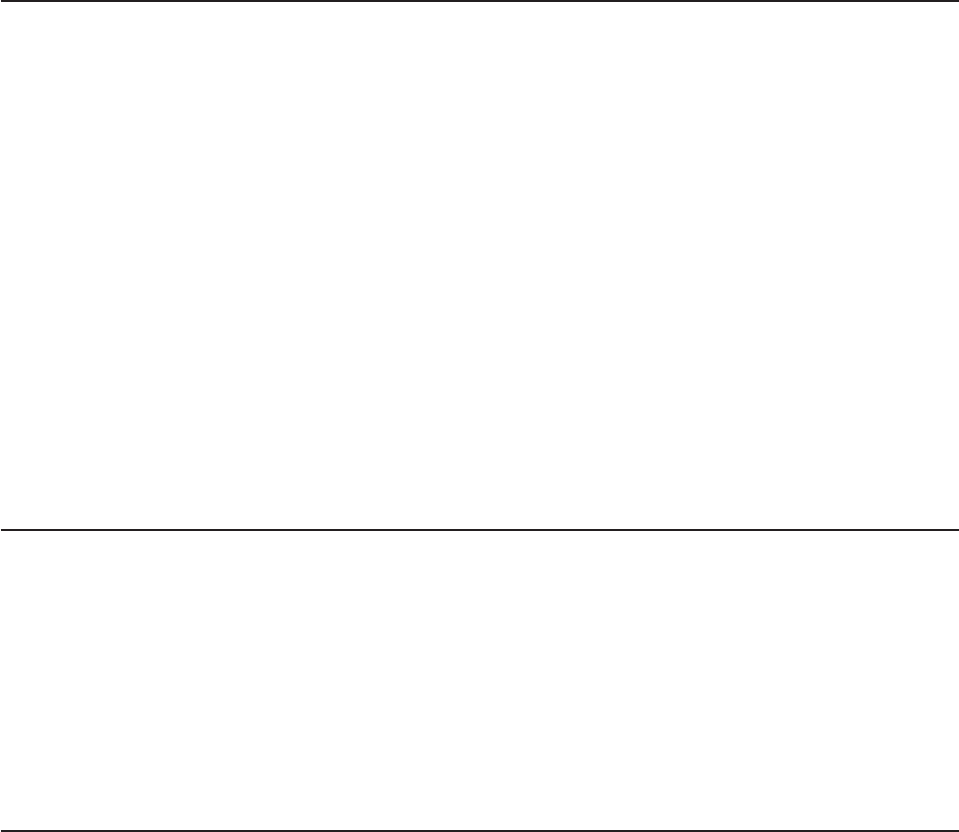
Note: The security settings on the Security page are not restored by the
restore operation. To modify security settings, see “Secure Web server
and secure LDAP” on page 53.
7. After receiving a confirmation that the restore process is complete, in the
navigation pane, click Restart ASM; then, click Restart.
8. Click OK to confirm that you want to restart your Remote Supervisor Adapter
II.
9. Click OK to close the current browser window.
10. To log in to the Remote Supervisor Adapter II again, start your browser, and
follow your regular login process.
Restoring ASM defaults
Use the Restore Defaults link to restore the default configuration of the Remote
Supervisor Adapter II, if you have read/write access.
Attention: When you click Restore Defaults, you will lose all the modifications
that you made to the Remote Supervisor Adapter II. You also will lose the remote
control of the remote servers.
To restore the ASM defaults, complete the following steps:
1. Log in to the Remote Supervisor Adapter II. For more information, see
Chapter 2, “Opening and using the Web interface,” on page 5.
2. In the navigation pane, click Restore Defaults to restore default settings of the
Remote Supervisor Adapter II. If this is a local system, your TCP/IP connection
will be broken, and you must reconfigure the network interface to restore
connectivity.
3. Log in again to use the Remote Supervisor Adapter II Web interface.
4. Reconfigure the network interface to restore connectivity. For information about
the network interface, see “Configuring an Ethernet connection to the Remote
Supervisor Adapter II” on page 39.
Restarting ASM
Use the Restart ASM link to restart the Remote Supervisor Adapter II. You can
perform this function only if you have read/write access. Any TCP/IP, modem, or
interconnect connections are temporarily dropped. You must log in again to use the
Remote Supervisor Adapter II Web interface.
To restart the Remote Supervisor Adapter II or ISMP, complete the following steps:
1. In the navigation pane, click Restart ASM to restart a Remote Supervisor
Adapter II or ISMP. Your TCP/IP or modem connections are broken.
2. Log in again to use the Remote Supervisor Adapter II Web interface.
Logging off
Complete the following steps to log off the Remote Supervisor Adapter II or another
remote server:
1. In the navigation pane, click Log Off.
Note: If you are logged in to another remote server, you must first select Log
Off Remote ASM.
66 Remote Supervisor Adapter II SlimLine and Remote Supervisor Adapter II: User’s Guide


















