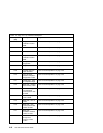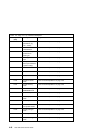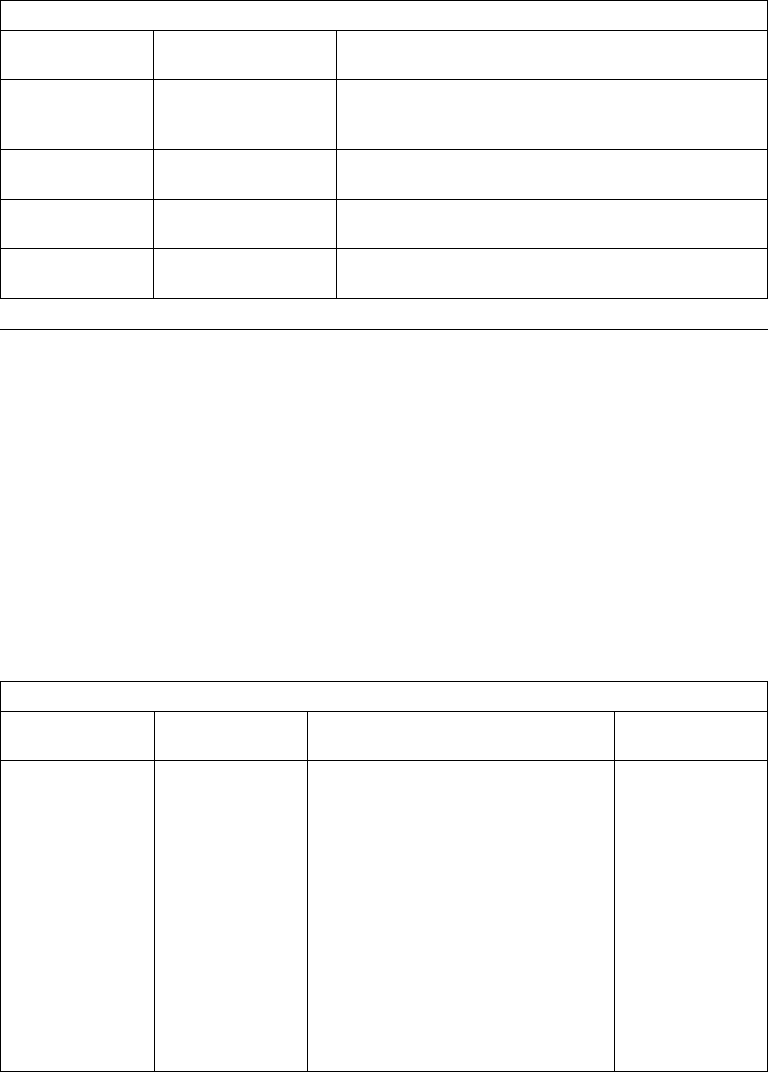
Table 4-1 (Page 11 of 11). Firmware Error Codes
Error Code Function /
Description
Repair Action/Possible Failing FRU
29000002 Keyboard/Mouse
controller failed
selftest
1. Replace System Planar
29A00003 Keyboard not
present/detected
1. Keyboard
2. Replace System Planar
29A00004 Keyboard stuck key
detected
1. Keyboard
2. Replace the System Planar.
29B00004 Mouse not
present/detected
1. Mouse
2. Replace System Planar
Bus SRN to FRU Reference Table
This table is used to locate defective FRUs within the I/O board PCI and ISA buses.
The table indicates which devices should be tested for each SRN. For this
procedure, if possible, diagnostics are run on the I/O board bus devices with all
adapters removed from the failing bus. If a failure is detected on this system with all
adapters removed from the failing bus, the I/O board is the isolated FRU. If a failure
is not detected, the adapters are added back one at a time, to their original slot
location, and the configuration is tested until a failure is detected. The failure is then
isolated to the failing FRU.
If a failure has not been detected and all the FRUs have been tested call your
technical service support person for assistance.
Table 4-2 (Page 1 of 2). Bus SRN to FRU Reference Table
SRN Bus
Identification
Possible Failing Device and AIX
Location Code
Associated
FRU
9CC-100 PCI Bus 00 Internal SCSI port 1 (10-60) I/O board. (See
note at the
bottom of this
table.)
Internal/External SCSI port 2 (30-58) I/O board. (See
note at the
bottom of this
table.)
Internal Ethernet port (10-80) I/O board. (See
note at the
bottom of this
table.)
Device installed in I/O Slot 3P (10-68
to 10-6F)
Adapter
Chapter 4. Error Code to FRU Index for the Model 150 4-11