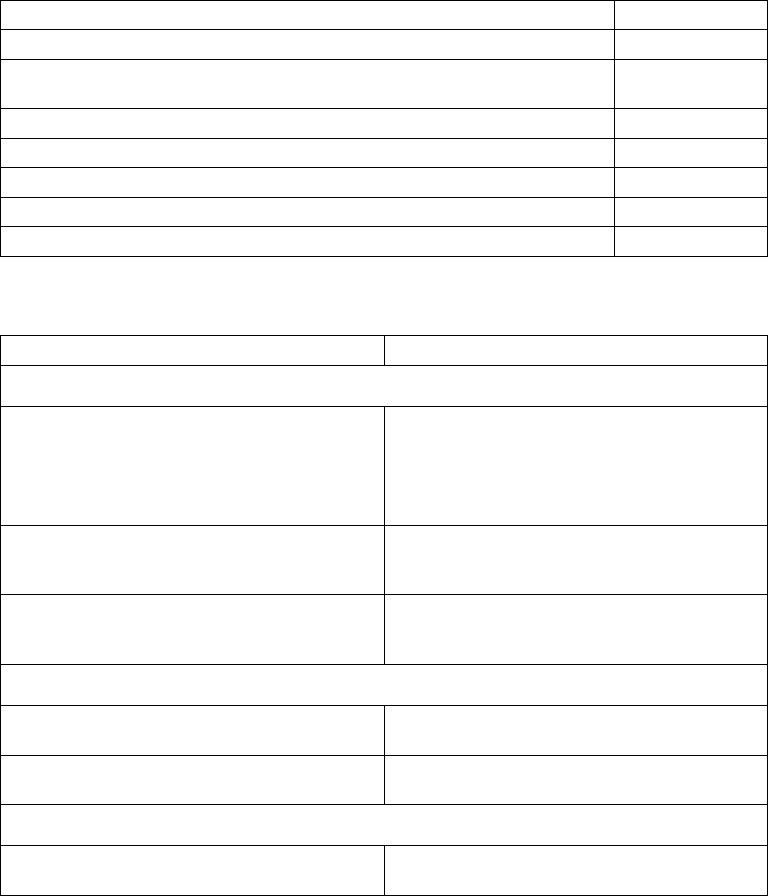
Quick Entry MAP
Use the following table to determine your starting point in the Entry Map.
Quick Entry MAP Table of Contents
Use the following table to determine your starting point.
Problem Description Page No.
Service Actions 2-2
System Stops or Hangs with Alternating Numbers Displayed in the Operator
Panel Display
2-2
System Stops With an Error or Checkpoint Code Displayed 2-2
There Appears to be a Display Problem (Distortion, Blurring, etc.) 2-3
Power and Cooling Problems 2-4
Other Symptoms or Problems 2-4
You Cannot Find the Symptom in this Table 2-6
Symptom Action
Service Actions
You have parts to exchange or a corrective
action to perform.
1. Go to Chapter 8, “Removal and
Replacement Procedures” on page 8-1.
2. Go to "MAP 0410: Repair Checkout" in the
Diagnostics Information for Multiple Bus
Systems
.
You need to verify that a part exchange or
corrective action corrected the problem.
Go to "MAP 0410: Repair Checkout" in the
Diagnostics Information for Multiple Bus
Systems
.
You need to verify correct system operation. Go to "MAP 0410: Repair Checkout" in the
Diagnostics Information for Multiple Bus
Systems
.
System Stops or hangs with alternating numbers displayed in the Operator Panel display.
The Operator Panel display alternates between
the code "E1FD" and another "Exxx" code.
Record both codes. Go to the entry for "E1FD"
on page 4-23.
The Operator Panel display alternates between
the codes "E1DE" and "E1AD".
Record the error codes. Go to the entry for
"E1DE" on page 4-21,
System Stops With an Error or Checkpoint Code Displayed
The system stops and an 8-digit error code
starting with the character "M" is displayed.
Record the error code. Go to “POST Error
Codes” on page 3-2.
2-2 7043 43P Series Service Guide


















