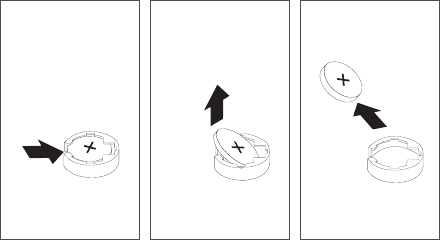
a. If adapters must be removed in order to reach the battery, refer to “Adapter”
on page 8-19.
b. Remove the battery as shown.
Replacement
Install the new battery in the reverse order.
Note: Skin oils can cause corrosion and loss of battery contact if left on the battery
for long periods of time. Using a paper tissue when changing the battery
minimizes skin contact with the battery and can preserve proper battery
function.
ATTENTION: Replacing the battery may erase the Power-on Password, the current
time and date, the customized boot list, and any other customized configuration
information. After changing the battery, these values must be reset using the System
Management Services and the operating system.
8-38 7043 43P Series Service Guide


















