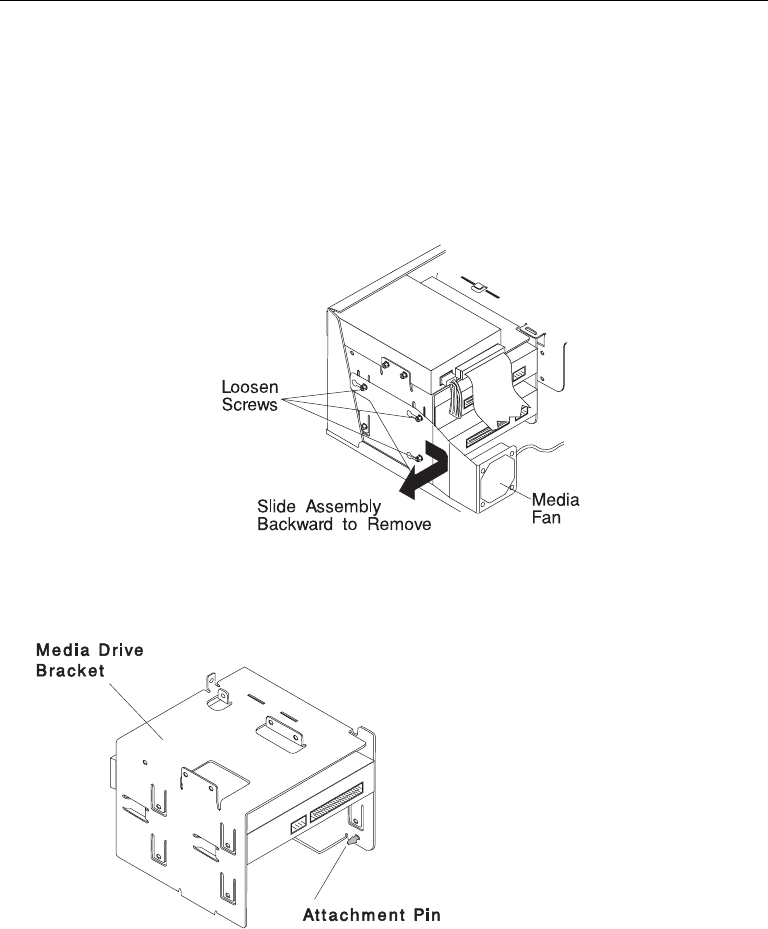
Front Bezel and Power Switch
Removal
1. If you have not already done so, remove the covers as described in “Cover” on
page 8-3.
2. Do the removal procedure under “Fan and Speaker Assembly” on page 8-34.
3. Remove the media fan assembly and disconnect the media fan cable.
4. Snap off the media drive bracket attachment pin located at the left rear corner of
the media drive bracket.
5. Remove the screw which secures the media drive bracket to the side of the
chassis, then slide the media drive bracket assembly to the rear of the system
unit.
8-10 7043 43P Series Service Guide


















