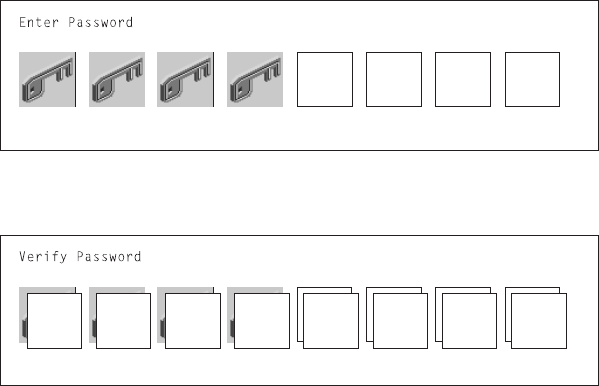
Press Enter when you are finished; you must type the password again for
verification.
If you make a mistake, press the Esc key and start again.
Note: If an error occurs when you attempt to set the privileged-access password,
then make sure the password-enabling jumper has been changed. (See the
User's Guide
for instructions on changing the password-enabling jumper.)
After you have entered and verified the password, the privileged-access password
icon flashes and changes to the locked position to indicate that your system unit now
requires the password you just entered before running system programs.
Attention: Once the password-enabling jumper has been changed and the
privileged-access password has been set, great care must be taken to
preserve the privileged-access password.
If you set the privileged-access
password and later misplace it, your system must be returned for service.
In order to prevent loss of system use, please record the privileged-access
password immediately whenever it is changed.
Attention: If no user-defined boot-list exists, and the privileged-access password
has been enabled, you are asked for the privileged-access password at
startup every time you boot up your system.
Moving the password-enabling jumper back to the default position does not disable
or erase the privileged-access password. Removing the jumper or moving the
jumper back to the default position only prohibits changing or disabling this password
with the System Management Services.
7-16 7043 43P Series Service Guide


















