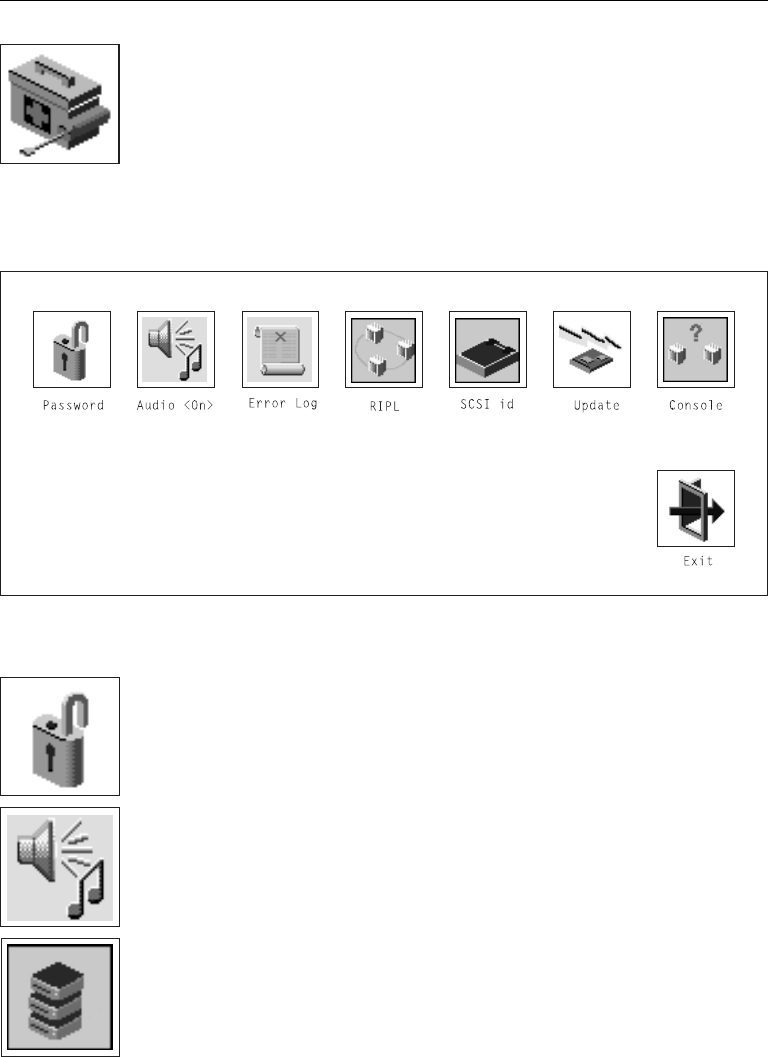
Utilities
Selecting this icon enables you to perform various tasks and view additional
information about your system unit.
The following describes the choices available on this screen.
Password: Enables you to set password protection for turning
on the system unit and for using system administration tools.
Audio (Model 140 and Model 240 only): Enables you to turn
on or off the system tones heard when the system is turned on.
Hard Disk Spin Up Delay (Model 150 only): Enables you to
change the spin up delay for SCSI hard disk drives attached to
your system.
Chapter 7. System Management Services 7-11


















