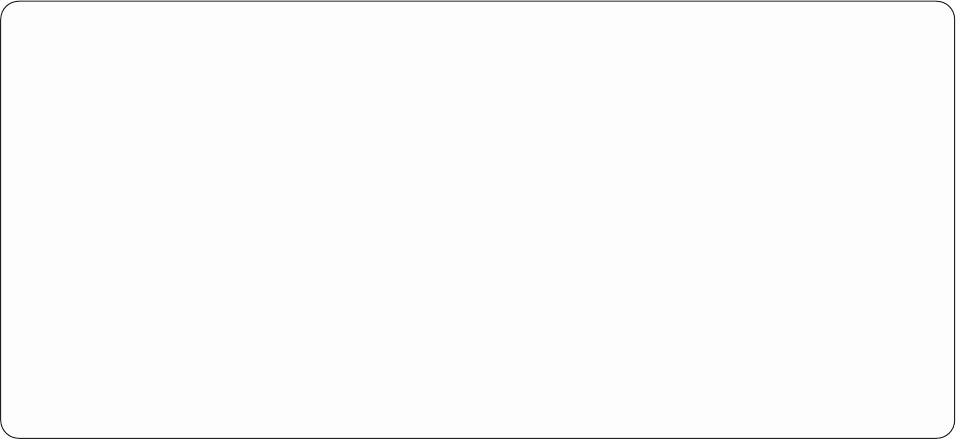
After making new selections or changing old ones, press the Enter key to rearrange them on the display in
the new sequence. You can then renumber them with new sequence numbers in added amounts of 10
(10, 20, 30, and so on) by pressing F20. Renumbering can make it easier to add a field within the
sequence later.
Only those fields that you have selected so far appear in your output. If you want the remaining fields
(those with no numbers to the left of them) to appear in your output and you do not particularly care how
they are arranged, press F21 (Select all). Query arranges the list beginning with those fields that you
already selected, and then it supplies sequence numbers for all of the remaining fields in the order that
they appeared in the list. (F21 is available only if you are creating or changing a query definition.)
When you make selections or change the sequence and press the Enter key, Query rearranges the fields
to match the sequence you specified and displays the message Press Enter to confirm. If you are
satisfied with the selections and sequence, press the Enter key again to end field selection. If you make
any changes before you press the Enter key, the message is shown again, and you must press the Enter
key once more to continue.
The fields are shown on the display in the following order:
1. All fields selected on this display, in the sequence specified. If no fields are selected, the fields chosen
as sort fields (if any) for this query are listed first, in the order they were given priority on the Select
Sort Fields display. (See Chapter 8, “Selecting sort fields in Query for iSeries”.)
2. Any result fields that have been defined for this query but have not been selected.
3. All other fields, in the order they exist in the record format definitions for the selected files. Fields that
are not selected from the first file are listed first, followed by those in the second file, and so on.
Following is an example of how you might select and sequence fields so that a query of the customer
master file produces a report that shows COMPANY, ACCTNUMBER, and PASTDUE in that order.
Select and Sequence Fields
Type sequence number (0-9999) for the names of up to 500 fields to
appear in the report, press Enter.
Seq Field Seq Field
2 ACCTNUMBER 3 PASTDUE
1 COMPANY ____ DATELASTPD
____ FIRSTNAME ____ CURRENTDAT
____ MIDDLEINIT ____ YEAR
____ LASTNAME ____ MONTH
____ STREETADDR
____ CITY
____ STATE
____ ZIPCODE
____ TELENUMBER
____ CRLIMIT
____ BALDUE
Bottom
F3=Exit F5=Report F11=Display text F12=Cancel
F13=Layout F20=Renumber F21=Select all F24=More keys
If you then pressed the Enter key, the Query would rearrange the fields so that COMPANY is in the first
position in the list, ACCTNUMBER is in the second position, and PASTDUE is in the third position. You could also
press F20 so that the selected fields are renumbered in added amounts of 10.
88 Query for iSeries Use V5R2


















