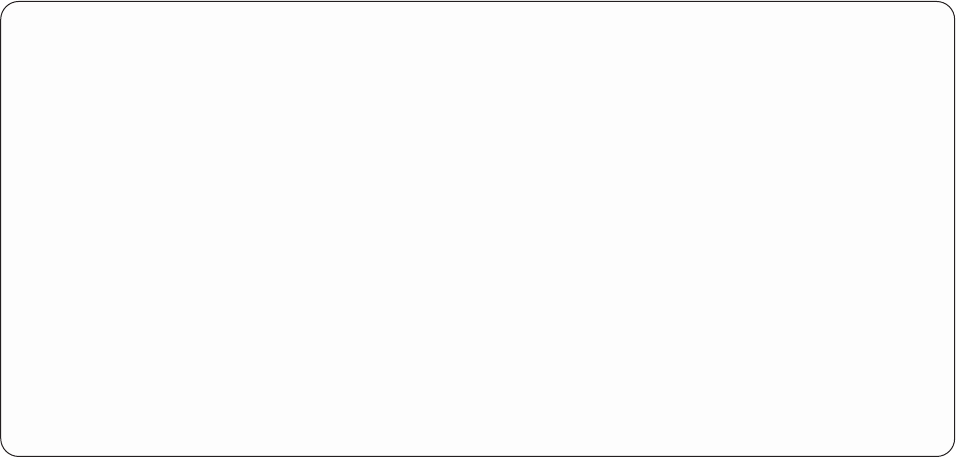
2=Average
Shows the average of the values in the field for the break level or for the whole column (numeric fields
only). The average is the total divided by the count (number of values that are not null used to
determine the total). If the total is null, then the average is null.
3=Minimum
Shows the lowest character or numeric value in the field for the break level or for the whole column.
The minimum of date, time, or timestamp values is based on chronological order. Null values are
ignored unless all values are null, then the minimum is null.
4=Maximum
Shows the highest character or numeric value in the field for the break level or for the whole column.
Maximum of date, time, or timestamp values is based on chronological order. Null values are ignored
unless all are null, then the maximum is null.
5=Count
Shows the total number of values that are not null in the field for each break level or for the whole
report.
When summary values are being calculated for the total, average, minimum, and maximum summary
functions, the original length and decimal position values (in the field definition) are used for the field
calculations, not the values specified for the field (if any) in the Len and Dec column of the Specify Report
Column Formatting display. Also, rounding or truncation is done in these calculations, depending on what
you specify on the Specify Processing Options display (see Chapter 14, “Specifying Query for iSeries
processing options”).
Select Report Summary Functions
Type options, press Enter.
1=Total 2=Average 3=Minimum 4=Maximum 5=Count
---Options--- Field
5____ ITEM
14___ QUANTITY
4____ ITEMCOST
14___ ITEMTOT
Bottom
F3=Exit F5=Report F10=Process/previous F11=Display text
F12=Cancel F13=Layout F18=Files F23=Long comment
This display shows all the fields (including result fields) that are available to be used in your report. The
fields are listed in the order that they will be shown in the report:
v If fields were selected on the Select and Sequence Fields display, they would be listed on this display in
the order that they were specified (includes result fields).
v If no fields were selected on the Select and Sequence Fields display, all the fields in the query would be
shown in the following order:
1. All sort fields (if any) in their order of sort priority.
2. Any result fields not selected as sort fields.
3. All other fields, in the order they exist in the record format definitions used in the selected files.
Fields from the first file are listed first, followed by those in the second file, and so on.
136 Query for iSeries Use V5R2


















