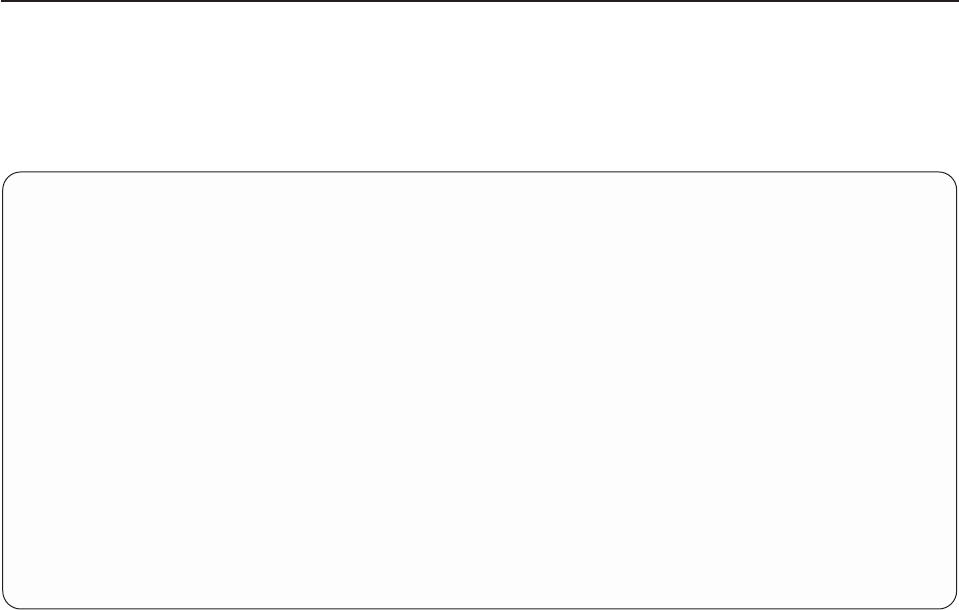
The Field columns show the fields being used to join the files. Each field name can have two parts: the
file ID and the actual name of the field, separated by a period. For example, if a field named CUSTNUM
exists in files T01 and T02 used in this query, they would be shown as T01.CUSTNUM and T02.CUSTNUM.To
find the files associated with the file IDs (such as T01), press F12 to show the Display File Selections
display.
The Test column shows the test values that determine how the files are to be joined.
Handling missing fields in a Query for iSeries query
The Fields Missing from File Definition display is shown when report fields (that is, fields used in the
report) that were in a file selection used by the query are now missing from that file selection. Fields that
are missing from files originally selected in a query can cause errors or give you bad results when the
query is run. They may have been used, for example, to define result fields or to select or sort records in
addition to being selected for output.
Fields Missing from File Definition
Query .....: QRY1 Option.....: Change
Library....: LIB1
File......: FILEA
Library....: LIBA
Format.....: FMT1
File ID ....: T01
The following fields may have been used in the query, and were expected
in this file definition, but were not found.
Field
NAME
ADDR
PHONE
SERIAL#
Press Enter to continue recovery of query definitions.
F12=Cancel
This display is shown at least once for each file selection that has missing fields. Once you are aware that
fields are missing, you may want to press F12 (Cancel) to bypass seeing any additional displays of
missing fields. Or, if you want to see which of the other file selections may have missing fields, use the
Enter key to see each display, one after the other. You might also want to return to a previous display and
use F5 (Report) to run the query and see how the report is affected by the missing fields.
Either you must remove the fields from wherever they are used in the query definition, or you must select
different files or formats that contain those fields. Or, you can leave Query and check the files or formats
themselves. If this display appeared when you first started to change or display a query, something may
have changed in the files or formats since the query was created or last changed. For example, a record
format definition may have had one or more of its fields deleted, or an IDDU-defined file may have been
linked to a dictionary definition but is now unlinked or is linked to a different definition.
The situations that can cause this display to appear are:
v When you specify a different file selection. This can occur while you are changing a query or are
defining a new query that already has file selections specified.
v When you start to change or display an existing query definition.
54 Query for iSeries Use V5R2


















