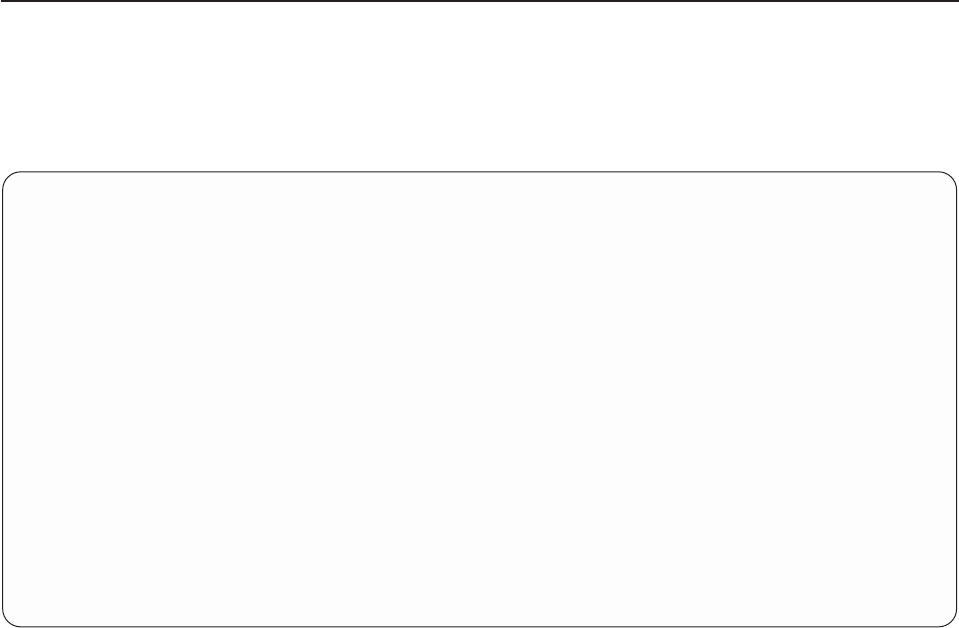
v If you typed a file name and left blank any of the Library, Member,orFormat prompts for the file
v If there is a problem with one of the values you typed
The cursor is positioned to the blank prompt or the prompt in error, and the message describes the error
for that prompt. For example, you may have typed the name of a file that you do not have the authority to
use.
If there is more than one error, you will see the next one after you have corrected the first one.
Selecting files on the Query for iSeries Select File display
The Select File display shows you a list of files from which you can select one or more files that your
query is to get data from, or you can select one to receive the output from your query. This display
appears if you position the cursor on the File prompt of a display and then press F4 (Prompt). (This
display appears only when you are creating or changing a query definition.) The following is an example of
how the Select File display might appear.
Select File
File ID....: T01
Library....... CUSTINV Name, *LIBL, F4 for list
Subset ....... __________ Name, generic*
Position to..... __________ Starting character(s)
Type option (and File), press Enter.
1=Select
Opt File
_ FILE1
_ CUSTMAST_1
_ CUSTMAST_2
_ CUSTMAST_3
_ EXAMPFILE1
_ EXAMPFILE2
_ INVMAST
_ TESTFILE_A
_ TESTFILE_B
F4=Prompt F11=Display text F12=Cancel F24=More keys
Bottom
At the top of the display, a field named File ID may or may not appear. The File ID field is shown only if
you came from the Specify File Selections display and pressed F4 (Prompt) in a nonblank File prompt. If
the file ID is shown, it is the file ID of the file selection group that the cursor was positioned to on the
previous display.
If the File prompt was blank and you pressed F4 on the Specify File Selections display, the File ID field is
not shown on this display, and you can then select multiple files here. If the File prompt had a name or a
generic name to get a subsetted list and you pressed F4 on the Specify File Selections display, the File ID
field is shown as Tnn on this display, and you can select only one file.
If you came from the Define Database File Output display or Specify Dependent Value Qualifiers display,
you can select only one file on this display.
The list on this display includes all files (for which you have the needed authority) that are in the library
shown at the top of the display. If you came from the Specify File Selections display, that library is the one
indicated in the Library prompt below the File prompt in which the cursor was positioned when you
pressed F4 for this list. If you specified a generic file name (in the form of ABC*) as a file name on the
Chapter 4. Specifying and selecting files for a Query for iSeries query 37


















