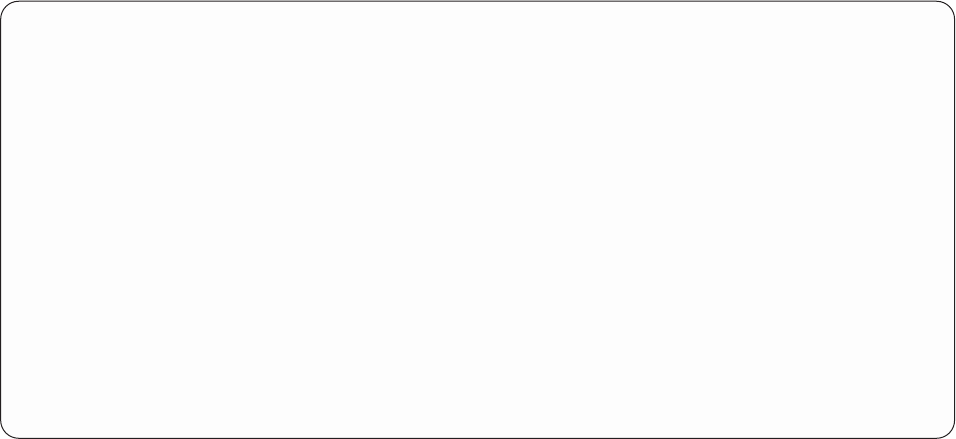
Completing this display does not cause the query to immediately run and print a report. You must still use
the Exit This Query display (see Chapter 15, “Exiting and running a Query for iSeries query”).
If you have your query output spooled and if it is necessary to work with your spooled output, you can use
the Work with Spooled Files display. (You can get to that display by typing the Work With Spooled Files
(WRKSPLF) command on a command line of any menu.) For more information about spooled output files
and printer device files, see the Printer Device Programming book. For information about the values
mentioned here with this display, see the description of the Create Printer File (CRTPRTF) command
parameters in the CL Reference information in the iSeries Information Center.
Define Spooled Output
Type choices, press Enter.
Spool the output... _ Blank, Y=Yes, N=No
Form type ...... __________ Blank, name, *STD
Copies........ 1 Blank, 1-255
Hold......... _ Blank, Y=Yes, N=No
F3=Exit F5=Report F10=Process/previous
F12=Cancel F13=Layout F18=Files
Spool the output in Query for iSeries reports: If you want to specify whether your report is to be
spooled (as a spooled printer file) to an output queue, type a Y or N. If the output is spooled, the report can
be scheduled for more efficient printing or possibly be delayed until a later time. If you leave this prompt
blank, the value specified in the printer device file (named QPQUPRFIL) used by Query determines
whether the output is to be spooled.
When your query is run, it creates your report and sends it as a spooled printer file to an output queue.
You can specify that either the output be printed as soon as it can be scheduled, or that it be held on the
output queue until it is released at a later time.
Y=Yes
The output for your report is to be spooled and sent to an output queue. When the report is printed is
determined by the scheduling value specified in the printer device file QPQUPRFIL. The scheduling
value is specified on the SCHEDULE parameter of, for example, the CRTPRTF (Create Printer File)
command.
N=No
The output for your report is not to be spooled; it is sent directly to the printer to be printed as each
output record becomes available. This option (N=No) is not recommended; it can result in errors if the
printer is not available at run-time.
Form type in Query for iSeries reports: You probably do not need to specify this value to print your
query. If you leave this prompt blank, the value specified in the printer device file (named QPQUPRFIL)
used by Query determines which forms are to be used to print the report. If you want to print your report
on a particular type of form, type the name of the form or type the special value *STD.
v If you type the name of a form, it must be a form name that has been defined on the system. After the
query runs and the output is ready to be printed, a message appears on the console telling the operator
to change the forms in the associated printer to the forms type that you specified by name.
Chapter 13. Selecting output type and output form in Query for iSeries reports 151


















