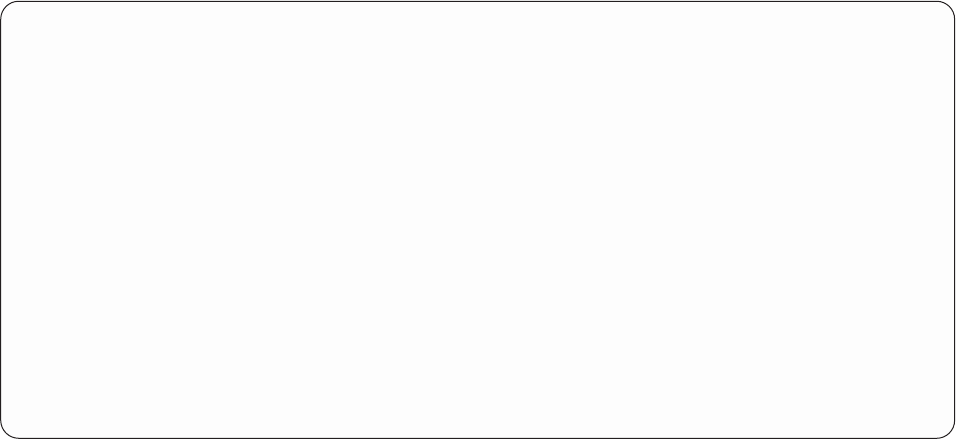
v If you type *STD, the system assumes that the standard forms are already in the printer, and no
message is sent to the system operator.
Copies in Query for iSeries reports: Type a number from 1 through 255 to indicate the number of
copies of the report that you want printed. If you leave this prompt blank, the value specified in the printer
device file (named QPQUPRFIL) used by Query determines the number of copies to be printed.
Hold in Query for iSeries reports: Type a Y or N to indicate whether your report is to be printed now, or
is to be held and printed at a later time. The value in this prompt, however, is ignored if the value specified
or assumed in the Spool the output prompt is N. If you leave this prompt blank, the value specified in the
printer device file used by this printer determines whether the report is to be held or not.
If you specified that the output for your query is to be spooled when your query is run, your report is
created as a spooled printer file and sent to an output queue. You can specify either that the spooled file
be printed as soon as it can be scheduled, or that it be held on the output queue until it is released for
printing at a later time.
Y=Yes
The output for your report is to be held as a spooled printer file on an output queue. The report is not
printed until the spooled file is released for printing at a later time.
N=No
The output for your report is not held; it is printed as soon as it can be scheduled.
Defining the printout cover page of Query for iSeries reports
The Specify Cover Page display is another printer output definition display used to continue defining the
print characteristics of your query report. On this display, you can specify whether you want a cover page
to be printed for your report, and you can specify as many as four lines of text to be printed on the cover
page.
Specify Cover Page
Type choices, press Enter.
Print cover page... Y Y=Yes, N=No
Cover page title
_____________________________________________________________________________
_____________________________________________________________________________
_____________________________________________________________________________
_____________________________________________________________________________
F3=Exit F5=Report F10=Process/previous
F13=Cancel F13=Layout F18=Files
Print cover page of Query for iSeries reports: Type a Y or N to indicate whether a cover page is to be
printed at the beginning of your report.
Y=Yes
A cover page is to be printed. It will contain any text that you specify on the Cover page title prompt,
the date and time of printing, and information about your query (its name, its library name, the files
selected, and text describing the query, if any).
152 Query for iSeries Use V5R2


















