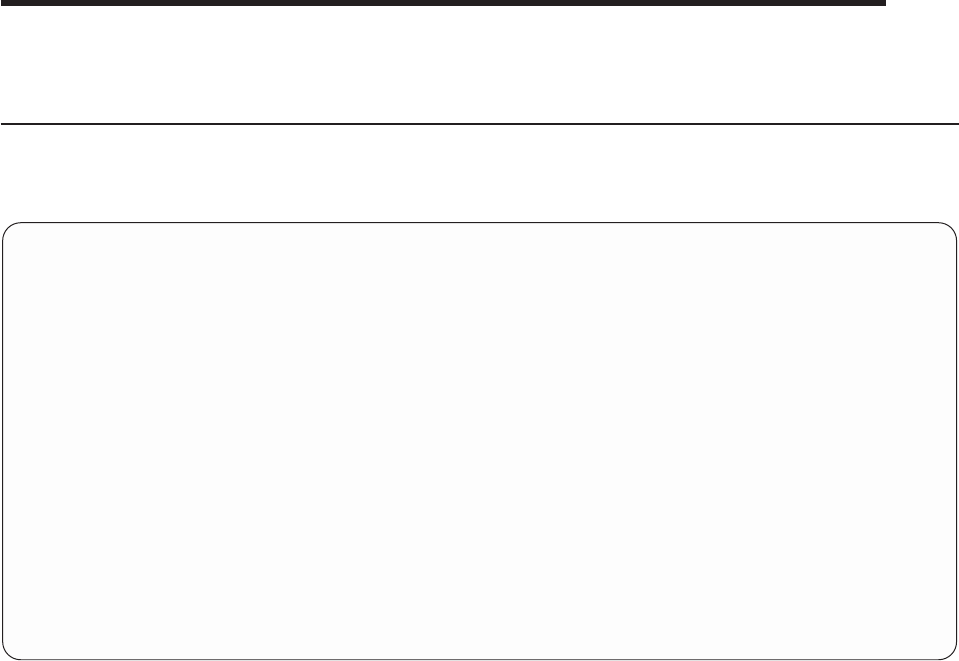
Chapter 15. Exiting and running a Query for iSeries query
This chapter describes how to exit query definition and the different ways you can run your query.
Ending a Query for iSeries query definition
When you have finished creating a query and have pressed F3 (Exit) on one of the definition displays, the
Exit This Query display is shown.
Exit This Query
Type choices, press Enter.
Save definition . . . Y Y=Yes, N=No
Run option...... 1 1=Run interactively
2=Run in batch
3=Do not run
For a saved definition:
Query ....... __________ Name
Library ..... QGPL Name, F4 for list
Text ....... ____________________________________________
Authority ..... *LIBCRTAUT *LIBCRTAUT, *CHANGE, *ALL
*EXCLUDE, *USE
authorization list name
F4=Prompt F5=Report F12=Cancel F13=Layout
F14=Define the query
You can save a newly created query or changes to a previously saved query from either of these displays.
Saving a Query for iSeries query definition
When you save your query definition, all the values that you defined are saved with it. It is saved in the
library that you specify, and it is saved as a query definition object whose type is *QRYDFN. If this is a
new object, you are its owner, and you can specify which other users can use your query and in what way.
Like other objects, you can display information about it using the Display Object Description (DSPOBJD)
command.
Storing the Query for iSeries query definition
Query supplies a Y for the Save definition prompt on the Exit This Query display, since most of the time
you want to save a newly created query or changes to a previously saved query. You do not have to save
a query; however, if you do not save it, you lose your new query definition or changes if you choose to run
the query now.
To save a newly created query, type a query name (Query prompt) and library name (Library prompt) if
you did not already do this on the Work with Queries display. To display a list of libraries, position the
cursor on the Library prompt and press F4 (Prompt).
You do not need to supply a query name or library if you are saving changes to a previously saved query;
these names should already be filled in on the display. If you change either the query name or the library,
you create a new query with that name and library, and the original query remains unchanged.
© Copyright IBM Corp. 2000, 2002 167
|
|
|
|
|
|
|
|
|
|
|
|
|
|
|
|
|
|
|
|
|
|
|
|
|
|
|
|
|
|
|


















