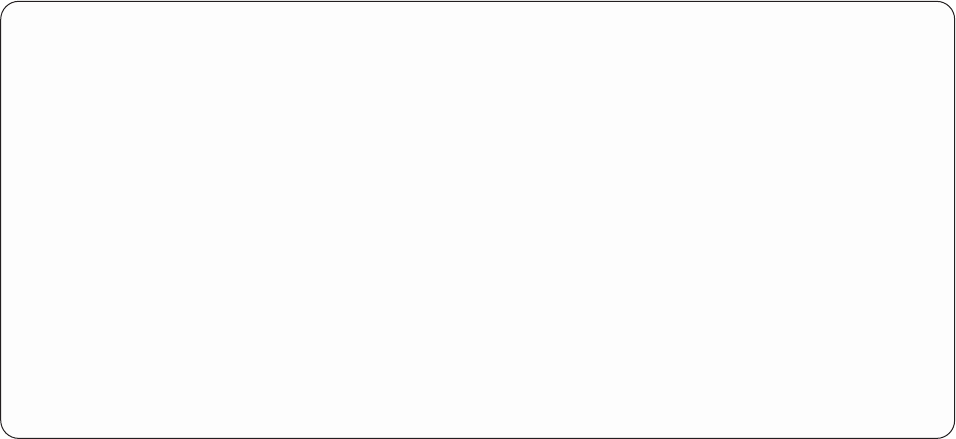
output definition information. If no field selections are made, Query produces all fields for a database
file. Result fields are ordered last instead of first, as they are for printed or displayed output.
Even though these characteristics may be defined in the query, they are not used unless your Output
type choice specifies either displayed or printed output. (Because the query definition can contain
definitions for all three types of output at the same time, you have the flexibility to use the same query
for more than one type of option. All you have to do is change the option and run your query again.)
Select Output Type and Output Form
Type choices, press Enter.
Output type ...... 1 1=Display
2=Printer
3=Database file
Form of output..... 1 1=Detail
2=Summary only
Line wrapping ..... N Y=Yes, N=No
Wrapping width.... ___ Blank, 1-378
Record on one page . . _ Y=Yes, N=No
F3=Exit F5=Report F10=Process/previous
F12=Cancel F13=Layout F18=Files
Form of output of Query for iSeries reports
Type the number of one of the following choices to select the form of output you want for your query. You
can specify that the output for the report is to be produced in detailed form or in summary form. The
detailed form includes all the records selected in the query and any summary information that was defined.
Summary information consists of report breaks, totals, averages, maximums, minimums, or counts.
1=Detail
For displayed and printed output, the report is to contain both the selected data records and all
summary information. For database file output, only the selected records are put into the file; summary
information is not.
2=Summary only
The report is to contain only the summary information provided at report breaks and at the end of the
report (final totals).
Line wrapping in Query for iSeries reports
Type a Y or N to indicate whether lines of the report are to be wrapped whenever all the fields in the output
record cannot fit on one line in the report. Line wrapping values are used for displayed and printed output;
they are ignored when output is to a database file.
Y=Yes
The data for each output record is to be wrapped (continued on the next line of the report) whenever
the length of the record exceeds the width of the report. If a field cannot fit on the end of a line, all of
that field is carried over to the next line along with any other fields that follow it. If the column
formatted for the carried-over field would extend past the wrapping width, the field is dropped from the
report, unless it is a character field and at least one character of its value (one byte for SBCS or four
bytes for DBCS) would be displayed after truncation of the column at the wrapping width.
When line wrapping occurs, Query also wraps the field headings. The results on your report are a
line(s) of field headings followed by a line(s) of field data.
146 Query for iSeries Use V5R2
|
|
|
|
|
|
|
|
|
|
|
|


















