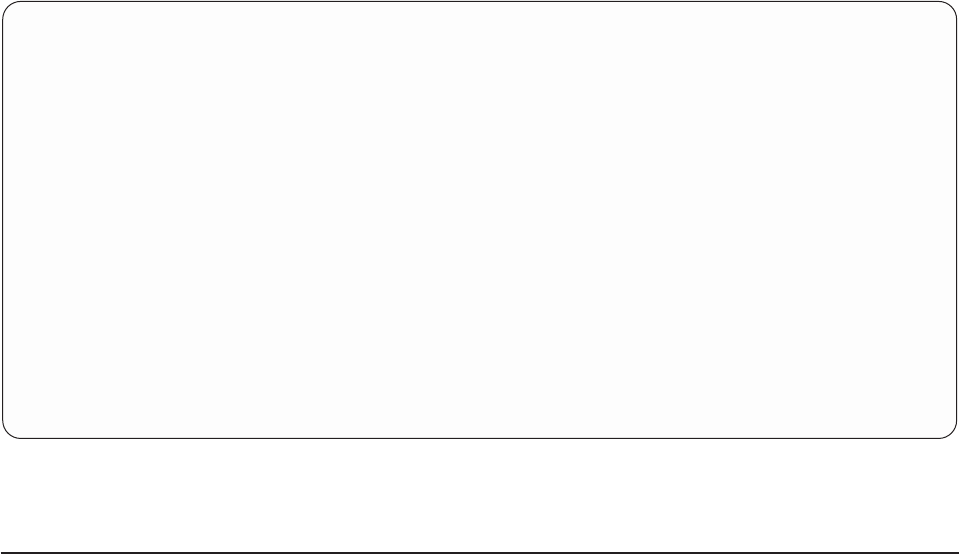
Example of defining a result field in Query for iSeries
An example of how you would create a numeric result field called DAYS using the expression WEEKS * 7
and using the report column heading Total Days is shown on the following display. The second input area
shows how you would define a character result field called GREETING with a value of ‘Have a nice day‘
and no column heading.
Define Result Fields
Type definitions using field names or constants and operators, press Enter.
Operators: +, -, *, /, SUBSTR, ||, DATE...
Field Expression Column Heading Len Dec
DAYS WEEKS * 7 Total _____ __
Days
GREETING ’Have a nice day’ *NONE _____ __
Bottom
_________________________________________________________________________
Field
MONTHS
WEEKS
YEAR
Bottom
F3=Exit F5=Report F9=Insert F11=Display text
F12=Cancel F13=Layout F20=Reorganize F24=More keys
Note: See “CCSID and result field expressions in Query for iSeries” on page 252 for information on how
CCSIDs affect result fields.
Adding or removing result fields in Query for iSeries
Adding a result field to your query definition requires positioning the cursor to the top half of the display
and using F9 to insert a blank set of result field definition lines. After you have entered the information
necessary to define your new result field or fields, they are inserted after the set where the cursor was
positioned when you pressed F9. Note that a result field must be defined before it can be used as part of
an expression to create another result field.
Once you have positioned the cursor in the top half of the display, the page down key will continue to
show you the next two field definitions until you reach the last nonblank definition in the list. Page up
shows you the previous two definitions until you reach the beginning of the list.
To remove a result field, blank out all references to the field and its definition on the Define Result Fields
display. You must remove all other occurrences of it from your query, but Query leads you to any
occurrence of that result field in other expressions or in other parts of the query definition.
86 Query for iSeries Use V5R2


















