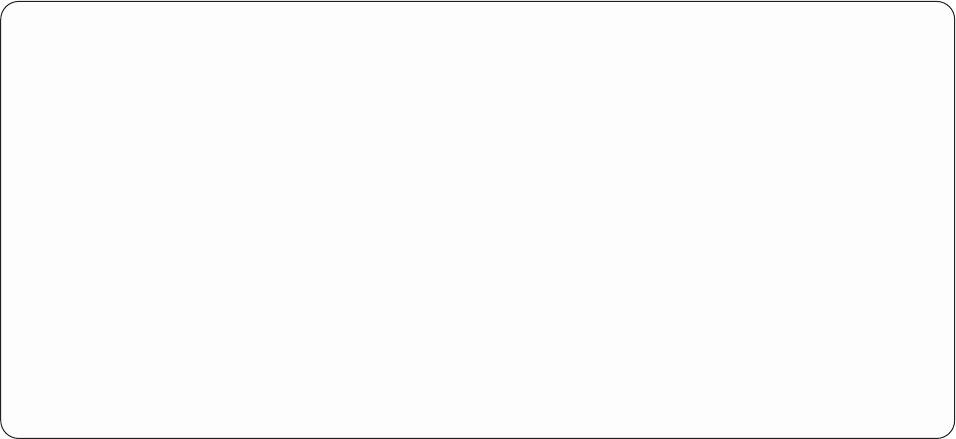
Specify File Selections display, it is used as a subset value on this display, and only file names starting
with those generic characters are included in the list. (You can specify another subset value on this display
to change the subset shown.)
You can use the Library prompt to see the files that exist in a different library or group of libraries.
If you want to select a particular library from a list of libraries, press F4 with the cursor positioned in the
Library prompt. The list that is shown contains only the libraries that you have the authority to use.
v If you press F4 when the prompt contains a library name, *LIBL, or blanks, you see the libraries that are
in the *LIBL library list.
v If you press F4 when the prompt contains a generic library name or any of the other special library
names, you see the group of libraries represented by that value.
If you do not want or need to see a list of libraries, type the name of a library, a generic library name (in
the form of ABC*), or one of the following special library names: *CURLIB, *LIBL, *USRLIBL, *ALLUSR,or
*ALL.
Note: If you type *CURLIB and you do not have a current library, QGPL is used.
After you have entered a value in the Library prompt at the top of the display, press the Enter key and a
list of the files that you are authorized to use from that library appears.
If you typed in a generic library name or special library name, a Library column appears on the display so
that you are able to determine in which library a particular file resides.
Select File
Library....... CUST* Name, *LIBL, F4 for list
Subset ....... __________ Name, generic*
Position to..... __________ Starting character(s)
Type option (and File and Library), press Enter.
1=Select
Opt File Library Opt File Library
_ __________ __________
_ CUSTMAST_1 CUSTINV _ CUSTRELFEB CUSTREL
_ CUSTMAST_2 CUSTINV _ CUSTRELJAN CUSTREL
_ CUSTMAST_3 CUSTINV _ CUSTRELMAR CUSTREL
_ EXAMPFILE1 CUSTINV
_ EXAMPFILE2 CUSTINV
_ INVMAST CUSTINV
_ TESTFILE_A CUSTINV
_ TESTFILE_B CUSTINV
Bottom
F4=Prompt F11=Display text F12=Cancel F24=More keys
If a Library column is present, you can specify a library name, generic library name, or special library
name in the Library prompt in conjunction with a typed-in option number and file name to complete a file
selection. If you typed a generic name or special library name in the Library prompt, it will be resolved to
the name of the first library (in the specified group of libraries) that contains a file with that name.
To see a smaller group of file names, move the cursor to the Subset prompt and type the starting
characters followed by an asterisk (*) to identify the group you want to see, and press the Enter key. All
the files whose names begin with those characters in the specified library or library group are shown. (If no
* is used, only the file(s) with the specified name is shown.)
38 Query for iSeries Use V5R2


















