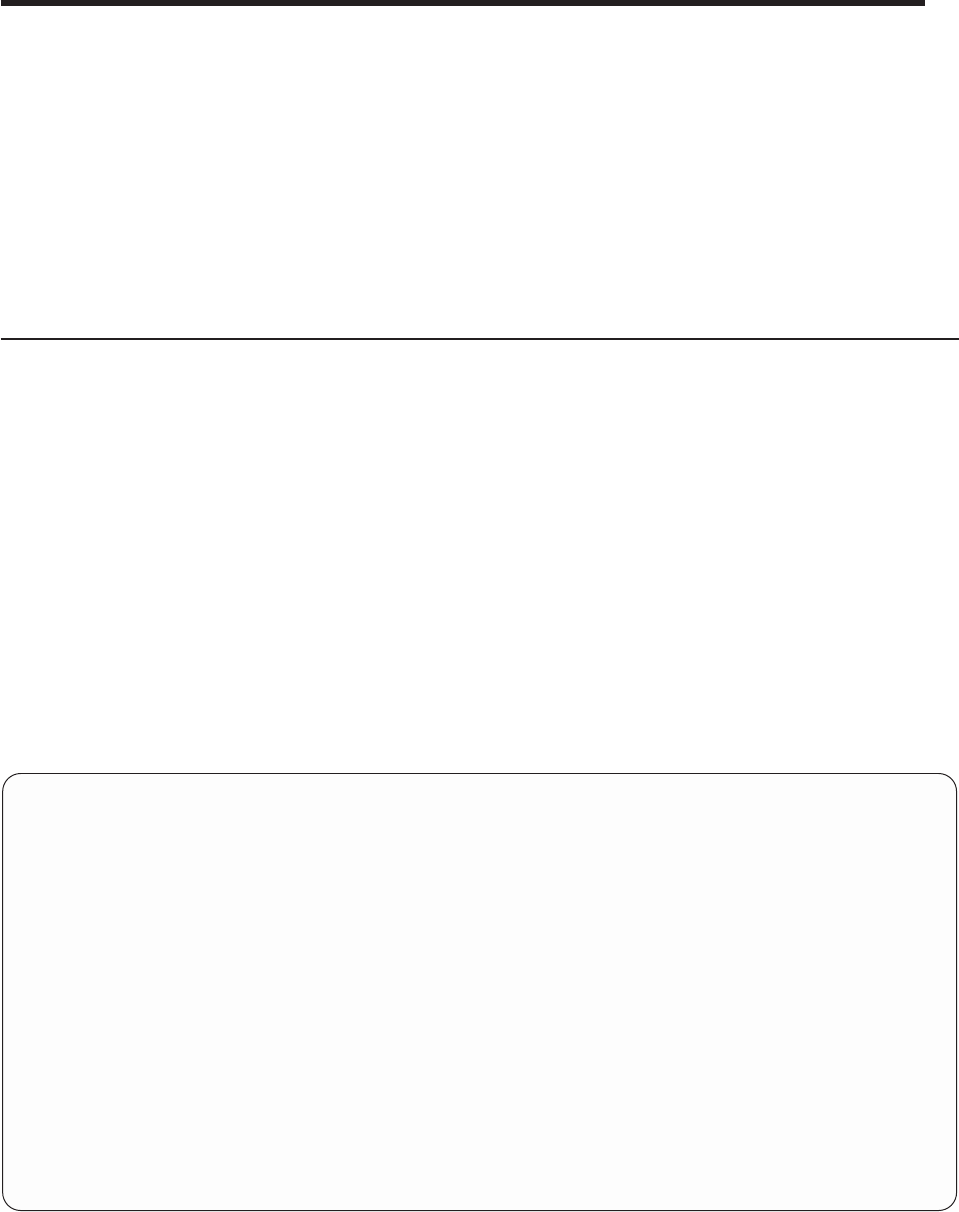
Chapter 14. Specifying Query for iSeries processing options
This chapter describes how you specify processing options for running a query. The processing options
you can specify are:
v Whether the results of numeric field calculations or field length changes done for your query are to be
rounded or dropped off (truncated).
v Whether errors and bad data found in numeric fields are to be ignored.
v Whether warnings about character substitutions encountered during CCSID conversions are to be
ignored.
v Whether to use the collating sequence for all character comparisons or just those that were done in
previous releases of Query for iSeries.
Purpose of Query for iSeries processing options
The numeric processing options available on the Specify Processing Options display help you control the
precision and accuracy of your query output. Sometimes you might require that your query output be
pinpoint precise, such as if you were calculating the interest charged to a customer for credit. Sometimes
you may not care if your results are quite so precise, such as if your query calculates the approximate
percentage of customers who purchased more than $10,000 worth of your company’s products last year.
If you work in an environment in which CCSID conversions are necessary and might involve character
substitution, you can choose to either ignore or see the character substitution warnings, depending on the
data and reports you need.
You can select whether you want to use the selected collating sequence for all character comparisons.
Query for iSeries Version 2 Release 3 makes the collating sequence available for all SBCS character
comparisons. In previous releases, the EQ, NE, LIST, NLIST, LIKE, and NLIKE tests used the character
value, instead of the collating weight. (GT, GE, LT, and LE tests have always used the collating weight
when applicable.) Also in previous releases, the collating sequence was only applied to SBCS characters
in SBCS fields and constants.
Specify Processing Options
Type choices, press Enter.
Use rounding........... Blank, Y=Yes, N=No
Ignore decimal
data errors.......... Blank, Y=Yes, N=No
Ignore Character
substitution warnings..... Y Y=Yes, N=No
Use collating sequence for
all character comparisons . . . Y Y=Yes, N=No
F3=Exit F5=Report F10=Process/previous
F12=Cancel F13=Layout F18=Files
© Copyright IBM Corp. 2000, 2002
163


















