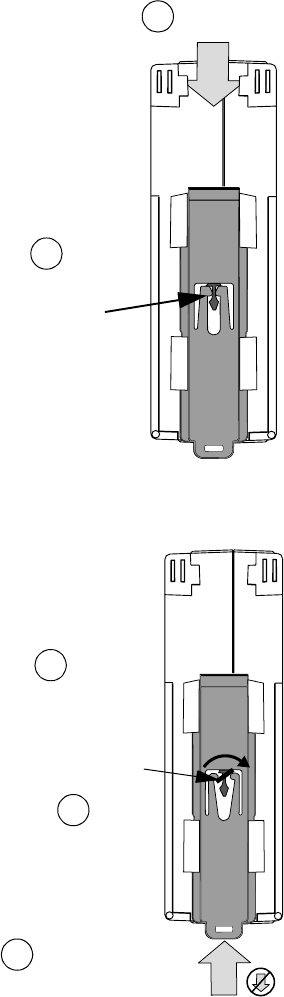
Chapter 3 - Connecting and Installing Your Impulse
3-12
Inserting and Removing Mounting Brackets from the Impulse
Both Impulse mounting brackets are interchangeable and each is inserted or removed according to
the following procedures. No tools are required to insert a bracket, however a flat-bladed
screwdriver is required for removal. If additional brackets are required, see Chapter 2, Shipping
Contents, for part numbers.
Installation of Bracket
(DIN Rail Bracket Shown)
1. Insert the bracket into the bracket housing from the
top side of the Impulse as shown in the drawing on
the right.
2. Slide bracket downward until a single click is felt
(detent position). The bracket will be seated in the
position shown at right. Note: If you push the bracket
beyond the detent position (second click), it will be
necessary to push the bracket back to the detent
position.
Do not attempt to remove the bracket by pulling it
from the bottom of the bracket housing. Both bracket
and bracket housing could be permanently damaged.
Removal of Bracket
(DIN Rail Bracket Shown)
1. Insert the tip of a flat-bladed screwdriver between
the bracket-release arms as shown in the drawing at
right.
2. Gently twist the tip of the screwdriver until the arms
are spread apart enough to clear the detent
mechanism on the housing. Maintain this position.
3. While holding the arms apart with the screwdriver,
push the bracket toward the top of the bracket
housing as shown in the drawing.
Do not attempt to remove the bracket by pulling it
from the bottom of the bracket housing. Both bracket
and bracket housing could be permanently damaged.
Insert
Bracket
Slide Bracket into
Position as
Shown Here
Insert screwdriver
blade perpendicular
to bracket (profile of
blade shown in
spread position)
1
2
1
2
3
Push bracket free of
arms and out the
bracket housing
Twist until arms are
spread apart - hold
in position
Removal
Installation


















